AI tools can become a personal assistant in a web designer’s work and save time on routine tasks. Together with professional designers who build websites on Tilda, we gathered some ideas on how AI can come in handy in the website creation process, what tasks AI-powered services can solve in the process of building a website, and how to compose queries to get the most out of the AI assistants.
Website Copywriting
If your client doesn’t have texts at hand and the website needs to be launched urgently, you can use AI. Text generators can come up with a copy for the entire website, or specific pages such as a 404 error page, for instance. This can help avoid any profit loss in case the sales have to be launched right away. If you are developing an online store, AI will come in handy to phrase hundreds of product descriptions, freeing you up for more creative tasks. It can also have a positive impact on business by preventing loss of profits when you need to start selling immediately.
ChatGPT is currently the most popular text generator which can also translate the copy and help you create a multilingual website. It can also rewrite the existing text in the desired style or generate the copy with a specific audience in mind.
“I mostly use ChatGPT for copywriting, it helps me create great placeholder texts and page descriptions for SEO. Also, sometimes it can improve clients’ copy for the web page. I don’t use AI to create entire designs yet. I believe that this is the job of the graphic designer, to achieve a unique and tailor-made design,” - Simon Wijers, web designer and Tilda expert.
If you’re building the website on Tilda, you don’t need to switch to the external tool, as built-in AI-based technologies dedicated to website building will assist you in designing the website.
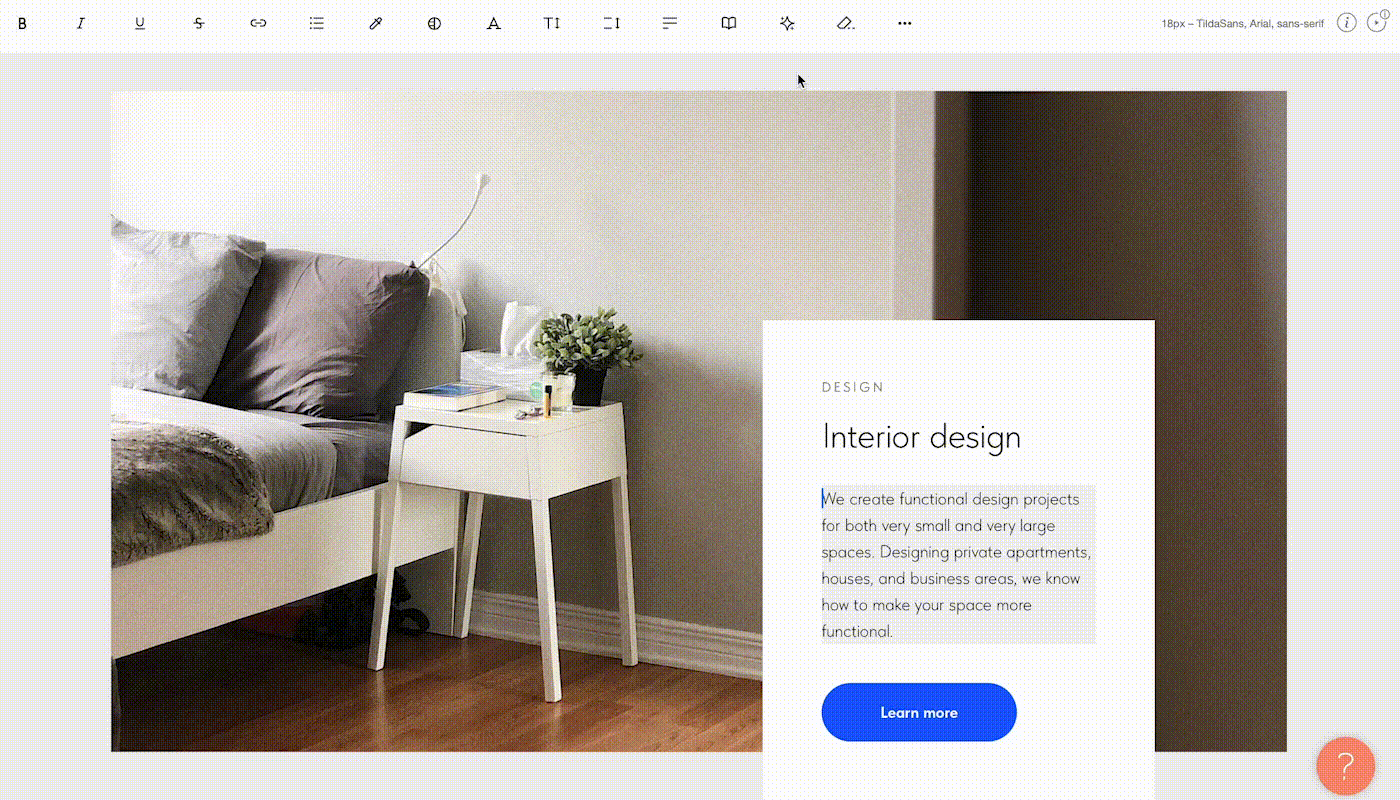
AI-powered text generation on the Tilda website builder
“Tilda AI text generator definitely increases the speed of page creation (and we create a few new pages each week). As a designer, I can swiftly generate various text content for a page which enables me to prototype pages within minutes and present them to our CEO for copy correction and approval,” - Darya Nikitsina, UX/UI Designer at Fe/male Switch.
In many cases, human approval is necessary after the AI has generated the copy, as there may be some nuances, both semantic and stylistic, that are not mentioned in the prompt but are still important to the final result. Therefore, it is best to expect draft content that requires a human eye rather than the finished piece. The same goes for other tasks that AI can help with.
Image Generation
If a client cannot provide images, designers can create visuals using image-generating AI services. Almost anything is possible, from a realistic photo session to logo development, icons, personalized GIFs, and more. Also, AI can help with image editing and improve its quality or simply make it fit the required format.
“When I’m designing, the Generative Fill tool in Photoshop helps me with editing images. Can’t live without this tool anymore! This is a great way to edit a photo or make it bigger, for example,” - Simon Wijers, web designer and Tilda expert.
Midjourney is by far the best known image creation tool that can handle many image-related tasks. Designers working on client projects often rely on it to create unique content and avoid using dreary stock photos. However, there are many other tools to discover.

Images generated by Midjourney v6 integrated into Tilda blocks
“When it comes to crafting awesome vector content like icons and illustrations, I rely on Recraft AI. For sprucing up images, creating cool “logo illusions,” or just giving visuals that extra pop, I’m a big fan of Krea AI. And when I need to whip up some stunning images in a flash, Vizcom AI is my secret weapon,” - Valeria Francis, digital designer and Tilda expert.
In most cases, the AI service will not give you a perfect result, and the image will need to be refined manually. But it will still be faster than drawing an illustration from scratch. Designers who don’t draw can better explain their ideas and help illustrators understand what they have in mind with AI-generated drafts based on their prompts. Instead of describing what needs to be done, you can simply show the sketch provided by an image generator.
“As a designer, it can sometimes be a challenge to articulate the image I have in mind. That’s where image generators come in handy. The process mirrors that of creating text content: I draft a prompt, wait a few seconds, and voila! I got the image I had in mind. I then send the generated image to our in-house illustrator, who draws it in our style. It saves time for both the designer and the illustrator” - Darya Nikitsina, UX/UI Designer at Fe/male Switch
However, image generators are not suitable for all projects. If you are developing a site for a company that manufactures tractors, it is unlikely that you will be able to generate accurate images of their products because in this case, visitors are interested in the details of these tractors. Legal aspects should also be considered when using AI to generate content, as some clients may have specific restrictions that apply to all content, including the website.
“Many of the recent projects submitted to the #madeontilda gallery feature AI-generated images. It’s easy for an experienced designer to tell the difference between an AI-generated image and a human-created one. Maybe the line will get blurrier with each update. In any case, there will always be a need to refine the image, be it by cropping or adding graphics,” - Alex Larionov, senior designer at Tilda.
To get the desired result, you need to compose your prompt correctly. While ChatGPT and other text-based services make it quite easy to get a high-quality response, image generation often takes a lot of work. Check the guide to creating effective prompts from the Tilda Design Team.

Images generated by Midjourney v6 integrated into Tilda blocks: 1. A photo of friends at a coffee shop. 2. A realistic photo of a group of cheerful young people at a table in a cafe, evening lighting with warm light sources
Find References And Get Inspired
Image generators such as Midjourney can be asked to create a home page on a given topic, for instance, an online yoga clothing store, and the resulting images will serve as a reference for composition or color palette. This is especially useful for novice designers who may have a fear of the blank page.

A yoga school website design generated by Midjourney v6 (prompt: Professional yoga landing page, dark colors)
Image-generating AI can visualize design ideas for website sections that can later be developed by a human. It can also be a point of departure for personal projects or creative experiments, as well as a source of inspiring tips and recommendations for professional growth (you can ask AI for a selection of books, courses, video tutorials, etc. on a given topic).
Generate Voice
AI services have mastered dubbing text with a voice that sounds human rather than robotic. If, for example, you want to make a video about a product or service for a website, it will be faster to generate a voiceover using AI than record it yourself as it may be challenging and time-consuming. You need a microphone, a quiet room with no echo, and good articulation. Instead, if the text is voiced by AI, you don’t need to worry about that.
There are two types of AI voice generators: Some can mimic real people’s speech by learning from lots of samples, while others use pre-recorded voices to convert text into speech. If you’re short on time and limited in budget, the second option is for you
At Tilda, we use AI-powered services to voice short videos for our social media and video tutorials explaining how to use various platform features to design landing pages, online stores, corporate sites, online courses, blogs, etc. This speeds up the process of content creation and frees up time for other tasks. In addition, voice generators can instantly provide you with a multilingual voiceover that can significantly impact your brand’s presence overseas in one go.
“Text-to-speech tools save you time and relieve stress because you don’t have to deal with the challenges that accompany the manual voice-over process like buying expensive equipment, setting up a home studio, or worrying about sound quality if you need to record additional parts later in the production process,” - Roxanne Sotnikoff, content producer at Tilda.
Analyze Competitors And Identify Target Audiences
If you’re starting a project from scratch and need to analyze the competition and your target audience, AI tools can help you discover competitors and potential users, categorize them into groups based on various criteria (such as active social media users or YouTube fans), and even provide you with insights about their behavior on websites like tracking clicks, navigation, and time spent on specific pages to help you determine what your audience is mostly interested in and passionate about.
“We conduct A/B testing using Microsoft Clarity. Its AI feature provides a summary of user screen recordings, helping us significantly reduce the time we spend on analyzing user behavior. We also use AI text generators to compose headlines for Google Ads and optimize on-page SEO to test new segments of our target audience,” - Darya Nikitsina, UX/UI Designer at Fe/male Switch.
NLP algorithms can conduct sentiment analysis to determine how customers feel about any aspect of your competitors’ businesses and hence the pain points and specific needs that should be addressed. Also, this will then help you figure out the tone of voice for your website copy. Of course, it’s still up to a human to draw conclusions based on the AI’s analysis, so you can’t say that AI is doing all the preliminary work of building a website.
Optimize Your Website
You can also use AI-powered tools to make your website easy to find in search engines (SEO), keep visitors on the site, and motivate them to take the desired action (user engagement). Tasks like keyword research or headline phrasing are based on data analysis, something machines can certainly do best.
“We often create landing pages in multiple languages that should rank high in Google. In such cases, AI software becomes my trusted colleague, to which I delegate the most labor-intensive part of the process, such as analyzing keywords on a given topic in a specific region in different languages for a variety of audiences. And let me tell you, the speed and efficiency have been great so far,” - Elizabeth Dmitrieva, Global Marketing Manager at Tilda.
Average time spent on the website—which has a direct influence on search rankings—can also be leveraged through AI-powered chatbots that interact with visitors, answer frequently asked questions in multiple languages, and collect user feedback.
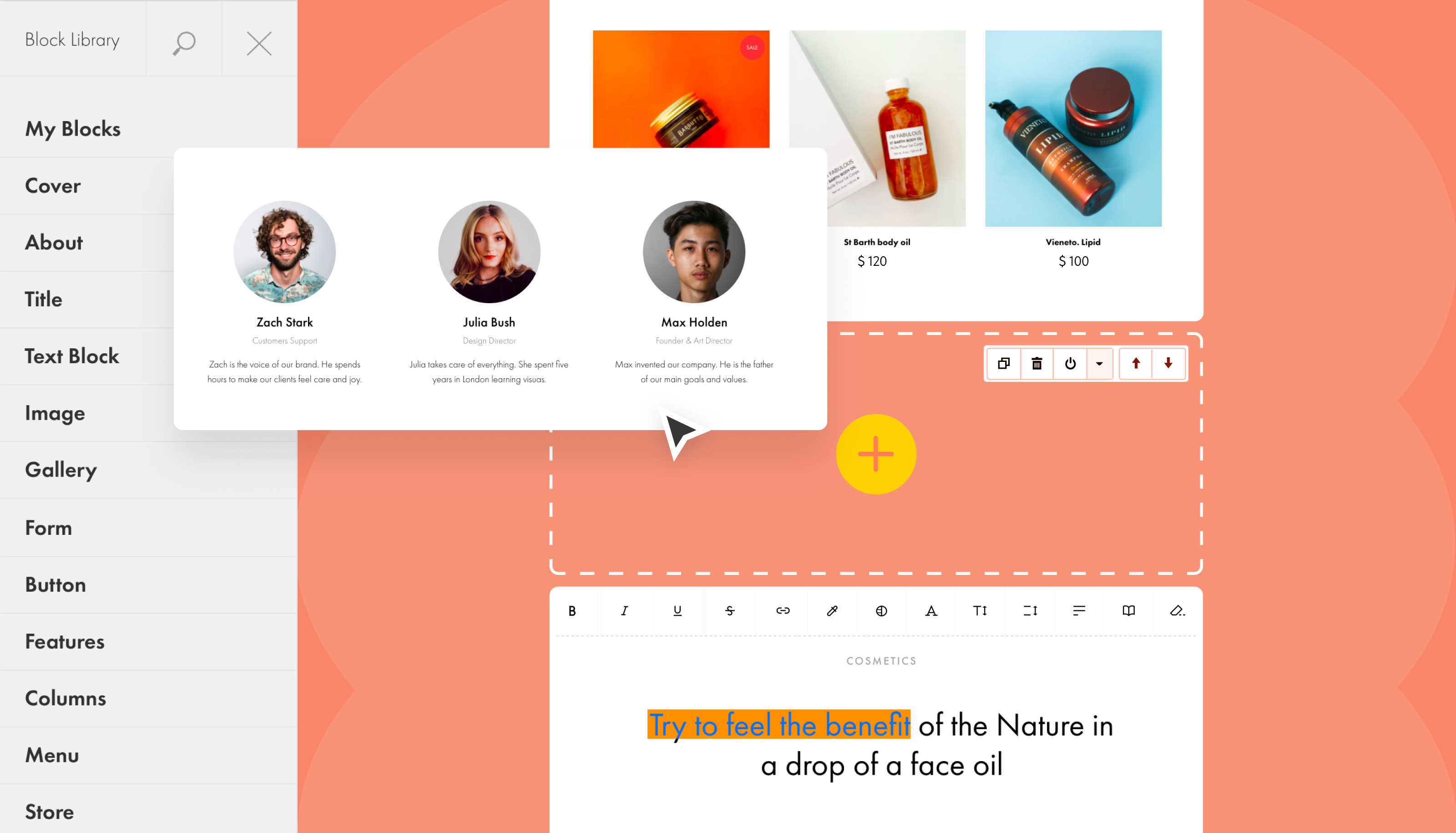
Tilda Block Library which can be leveraged by the use of the built-in AI.
In 2024, it’s hardly possible to avoid using AI in a website creating process. While each client and project is unique, it is still possible to come up with an AI-powered workflow and get used to delegating part of the tasks to machines.
Here is an example from a freelance web designer, former Awwwards jury member, and Tilda expert Valeria Francis: “I weave AI tools into different parts of the website creation process: First up, I use ChatGPT to dive deep into competitor strategies, market trends, and what the audience loves. Then, during the design phase, I might sprinkle in some image-generating AI to add those special visual touches that make a site truly stand out. And when it’s time to organize everything and make sure the site flows like a dream, ChatGPT comes back into play. It helps me whip up sitemaps and keep everything super organized for a seamless user experience.”
By combining different types of AI tools and using them at various stages of the website creation process, designers can make their workflow smoother, faster, more productive, and also more fun. Besides, an AI toolset and skills are quickly becoming a part of a designer’s resume, rather than a novelty for enthusiasts. To remain a sought-after designer, you need to master new tools every day, including AI.
—-
Tilda is a powerful and intuitive website-building platform for designers and agencies that empowers millions of people around the world to create award-winning websites, portfolios, business portals, online courses, landing pages, online stores, blogs, etc.
On Tilda, you can build outstanding websites using 550+ responsive blocks, animation tools, an AI-powered assistant, a built-in web design editor Zero Block, and more to express your creative vision and make unique web designs. All wrapped up in an intuitive interface that saves you time learning a new tool - you feel like you know exactly how to do what you want to do.
Find more Community stories on our blog Courtside. Have a suggestion? Contact [email protected].








