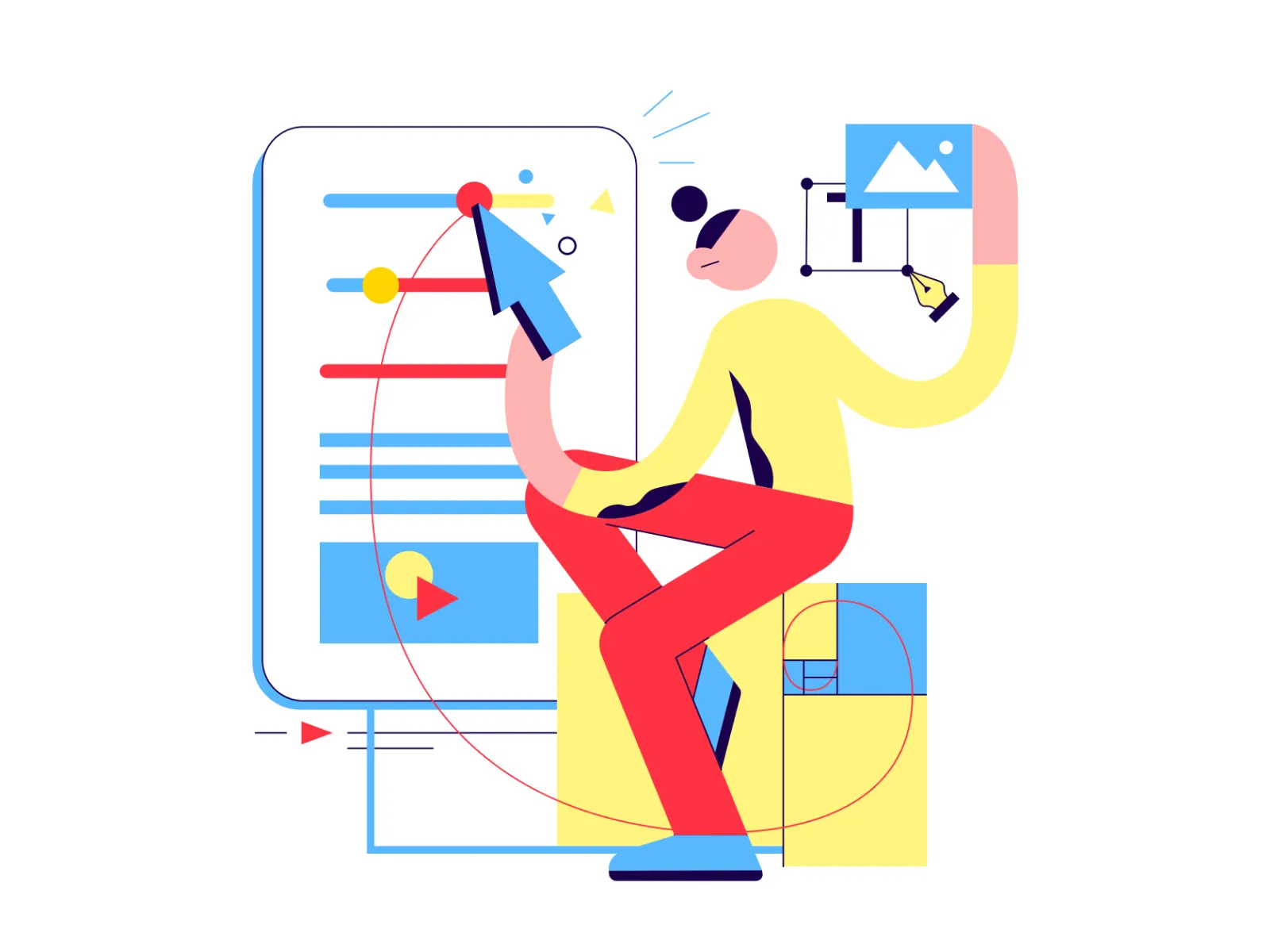- This article was written by Jasmine Bilham, freelance content writer and product designer who writes for Raw.Studio, UX Design Agency. Header illustration by ls.graphics.
Every brilliant design starts with an amazing idea, as well as hundreds of not-so-amazing ones. To the user’s eye, these rejected concepts aren’t at all visible, however, their experience would be nowhere near as delightful if mistakes, iterations, and learnings didn’t happen during the design process.
In the Double Diamond, a familiar framework and close friend to the design community, the third stage is where the brainstorming and ideating really kick off.

“Ideation is the mode of the design process in which you concentrate on idea generation. Mentally, it represents a process of “going wide” in terms of concepts and outcomes. Ideation provides both the fuel and also the source material for building prototypes and getting innovative solutions into the hands of your users.” — d.school, An Introduction to Design Thinking PROCESS GUIDE
This phase harnesses creativity and innovation to develop solutions for your users. In this article, we will discuss some tips, tricks, and tools that will help you in getting the right foundations for your product.
✏️ Thanks to our friends at Raw.Studio for sponsoring this blog post!
Why ideation is so important
Whether doing so intentionally or not, we go through a multitude of ideation processes daily. What takeaway should we get? What train should I catch? What should we do on the weekend?
In design, the answers are a little more complicated than pizza, the 8:35 AM train, or a bush walk. The ideation process allows designers to avoid early summations and encourages you to delve deeper and deeper to uncover thought-out concepts.
The ideation phase is uber-important as it:
💭 Helps you ask the right questions. Why are we designing this? Who are we designing it for? Is this feature entirely essential? What do we need to do to create a great experience for our user? All of these questions can come up during the ideation process, allowing you to align on priorities and work toward a goal.
💡 Get all the ideas on the table, good or bad, and filter from there. It is important to get out bad ideas as it makes room for the good ones. It just means you’ve discussed and explored multiple avenues (a good thing in design!)
💥 Find exciting new concepts you may have not considered before. This is particularly true in a collaborative environment, as some of the best ideas can come from group brainstorming with multiple minds bouncing concepts off each other and building from there.
📦 Think outside the box. Similarly to the point above, this phase can really test the imagination and can build on creative, critical and conceptual thinking skills in both a team and individual environment.
💸 Saves time and money in the long run. This is due to intentional, user-centric design and picking up on issues earlier on.
1. Challenge your assumptions and biases
In scientific practice, you are told not to believe assumptions until the experiment uncovers the truth. The same goes for design. Challenging your assumptions in the design process allows you to be creative and use your imagination by questioning the status quo.
Design practice is intrinsically about change and changing the world, and something that was assumed a year ago may not be true to this day, so it is imperative to always be questioning, not jump to conclusions or put up any walls during the ideation process. Challenging assumptions when you are stuck in current thinking paradigms or when you are lacking in the idea department is particularly helpful.
We can challenge assumptions in three steps:
1. List out your assumptions ✍🏻
I know it sounds like stating the obvious, but writing them down truly helps in communicating them to the wider team, or to just help you articulate them to yourself.
Some assumption examples that can get brought up during the ideation phase include:
- The user needs X feature
- It will be impossible to implement X feature in the given timeframe and budget
- A particular design layout or flow is the only way to go
- This new approach will increase conversion rate
2. Challenge them 🤔
It’s then time to challenge, question and negotiate these statements, even dig a little deeper as to why the person/s who wrote the assumption feels this particular way. You can then move into whether this assumption is actually valid or known, or if it is merely a hypothesis that would need to be validated further.
3. Translate this to reality 🗺
A common way to flesh out assumptions and categorize them after challenging them is through the assumption mapping method, as seen below.

This facilitates a collaborative and definitive source of truth going forward. it allows you to align with the team on where each assumption stands, what to progress with, and what to investigate further.
It can be so easy to get caught up in deadlines, stakeholder management, multiple sources of feedback and input, out-of-scope requests, and funky visual concepts, but at the end of the day, you are trying to design a relevant, intuitive, and delightful product for your user, and making assumptions on this is a dangerous game. Assumption testing of your chosen analysis allows you to determine whether you are on the right path and if you can correctly draw conclusions from the results of your analysis.
2. Embrace user flows
User flows are often created in the ideation phase after user research has been conducted. They form an important part of the foundation on which your product is built. Once you have gathered your data from user testing, user flows help determine how many screens are needed, what order they should appear, and what components need to be present.
User flows are great to use in the ideation phase as they:
💡 Make things intuitive. Sometimes, what makes sense in our mind or as we design screens doesn’t really make sense as a fully fleshed-out flow.
🏠 Give you a bit of structure. It can be quite overwhelming going into designs, whether low or high fidelity. Having some guidelines and flows set beforehand really helps provide a foundation and ensure you don’t miss any key steps, screens, or CTAs.
❤️ Allow other people from your company to empathize and understand the users. For others, particularly those who are a bit more removed from the project, it can be hard to get a grasp of a project from some research slides and some screen designs. Walking through the user flows will allow others to immerse themselves in the user’s experience.

Shape definitions and user flow example from Career Foundry.
Some great tools for creating user flows are:
Be sure to remember that user flows are often revisited and edited so you will always be updating them and keeping them current, it’s all part of the iterative process! These iterations and the practice of creating user flows help designers identify any possible problems before tackling screen design. They are also excellent catalysts for simplified UX, forcing you to ideate the easiest way for a user to complete a task and to consider alternate flows, leading to a very considered, intuitive design.
3. Get inspired
We all know what it’s like to stare at your computer screen or a blank sketchbook for hours on end. It is in our most inspired states where the best work is created, but it can be hard to reach that point sometimes. While it can be easy to fall into a creative slump, there are a crazy amount of resources out there, and other creative individuals that can help inspire a designer’s work.
Jumping into inspiration too early however can limit your thinking in terms of solutions, leading you down a rabbit hole that can be difficult to get out of. I for one am a repeat offender of latching onto a particular idea or design I see online, and having it subconsciously impact the level of exploration I do in my designs.
However, if I could recommend some great sources of inspiration, they would include:

Inspiration: Top left: Abdur rafi Joy Top right: Liza Hops Bottom left: Muhammad Jumayev, Farukh Nurmatov & Aziza Israilova Bottom right: Mahmudul Hasan Manik
Getting inspiration early isn’t necessarily a bad thing, it is a sign of curiosity and excitement, but it is important to be mindful of this as you go through the design process, and check in on yourself every so often to see. Am I narrowing my ideas too early? Is that one design on Pinterest really the only path I should explore? What other layouts or flows are out there that I could try instead?
4. Start in low fidelity
Low-fidelity design is an inexpensive, relatively fast approach that allows you to translate high-level design concepts into tangible and testable artifacts. It’s an excellent starting point that allows you to explore a few concepts to test first before committing to higher fidelities. They can be used after or in conjunction with user flows so you can see how the journey with some visual structure.
Low-fidelity design helps to:
- Detect and fix major problems early
- Focus on high-level concepts before delving deeper in later stages
- Iterate faster and cheaper
There are a multitude of ways to get started on low-fidelity designs, but some favorites include:
📝 Pen and paper. Classic and accessible. Despite having lots of tools out there that are absolutely amazing, I still find myself drawn back to pen and paper, even if it’s just for a small part of a project.
💻 Wireframy. For the Figma lovers, Wireframy has 2,300+ components and 170+ purpose-built layouts to play around with.
👀 Whimsical. Another great online tool accessed by your browser, with an easy-to-access library.
Below is an example of starting out with pen and paper, which Raw.Studio’s UX approach embraced for their client 1Bill.

And here we have some of Wireframy’s components, allowing you to build out sound structures in Figma without worrying (just yet) about all of the nitty-gritty visual details.

This type of fidelity allows you to focus on the concepts and structure and whether they make sense or not. It builds a solid base for the future when adding branding, colors, interactions, and imagery to further delight the customer.
5. Don’t be afraid to tweak or start again
“Good design is rarely the result of a single stroke of genius. Trial and error is a necessary part of the process. — Michael J. Fordham, EditorX
Designers can often get fixated on a particular design or approach, whether that is due to biases or if it was proven to be the most suitable approach due to user insights. But, things can change, and what was once the go-to concept is now under interrogation, whether by the team, stakeholders or users.
It can be tricky to go back to the drawing board sometimes, whether it is just to tweak a small section or everything, but it is far better to tinker in the early stages of the ideation process than later on when designs are being developed.

It can even feel like you are wasting time, money, and resources, however, it is in fact the complete opposite. Postponing the inevitable will only build up design debt, so be sure to keep an open mind and iterate quickly and early.
Wrap up
Just to reiterate what we have covered:
- 💪 Challenge your assumptions and biases
- ❤️ Embrace user flows & journey mapping
- ✨ Get inspired
- ☝️ Start in low fidelity
- 🔁 Don’t be afraid to tweak or start again
While this article only covers five points to consider during the ideation phase, there are plenty more approaches and an abundance of resources out there to help you develop your practice. This phase allows for a solid transition between understanding the problems that users have and generating some groundbreaking solutions, so embrace it! ■
Find more Process stories on our blog Courtside. Have a suggestion? Contact [email protected].