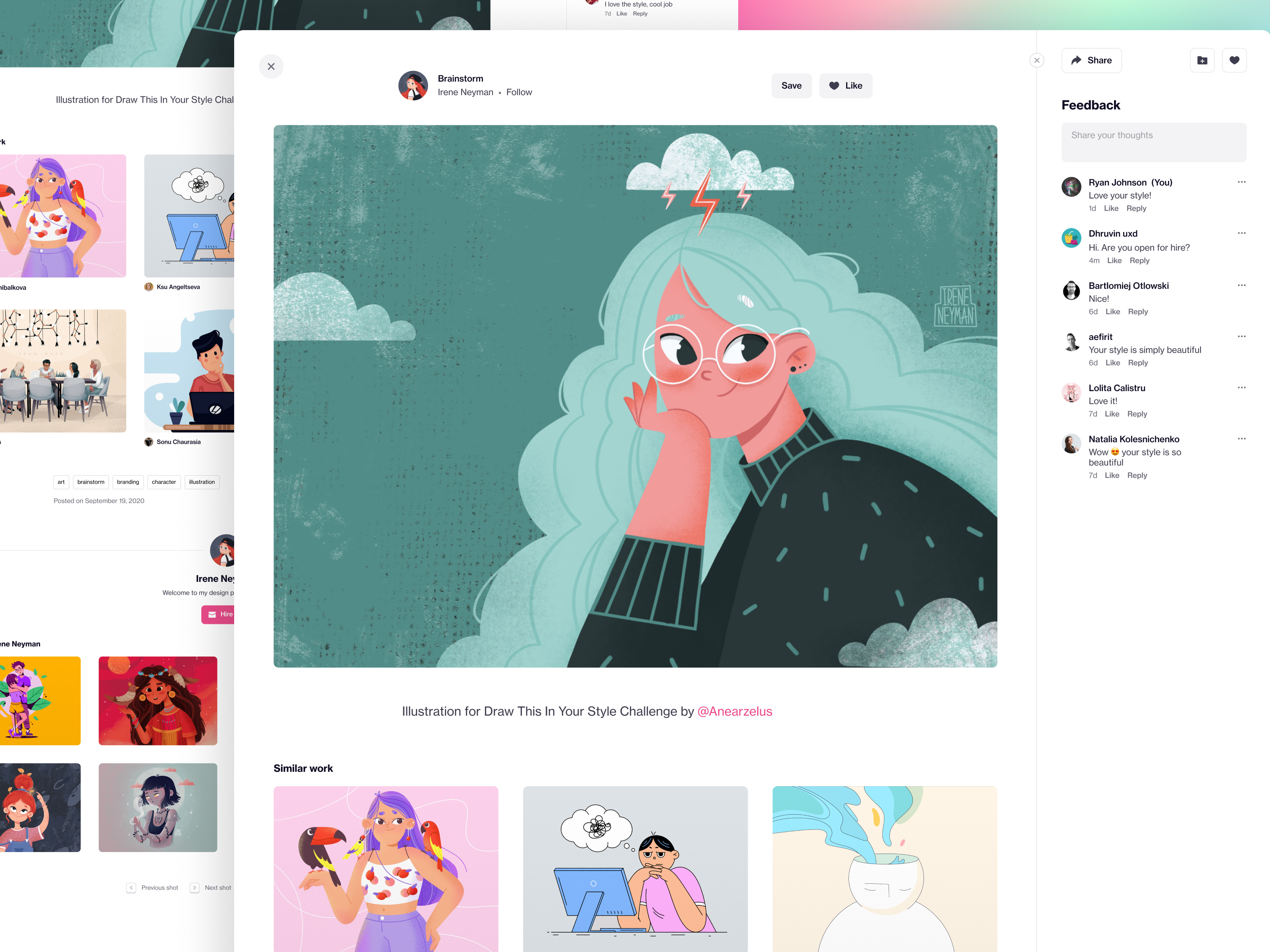Friends, here at Dribbble HQ we’re constantly sweating it out in pursuit of an existential question: How can we help make designers better at what they do?
Well, we’re super excited to finally share with you a long-awaited update that’s pretty close to our heart. As you probably know, the individual Shot Page is the nucleus of the Dribbble experience’s DNA. It’s the constituent ingredient that makes Dribbble, well, Dribbble—it drives what you see on our platform, as well as the experiences you take away from showcasing your own creative work amongst a thriving community.
When folks are browsing Dribbble—whether they’re searching for designers to hire, or just out for some inspiration to kickstart their day—we want our interface to step out of the way and let the focus be on the incredible work you share with the community day in, day out.
In that spirit, we always want to seek out what we can do to make sure our Shot pages are running on all-cylinders in ardent support of all Dribbblers. And goodness, gracious we’re stoked that we’ve made some visual upgrades to our Shot pages which we think do just that.
So what’s new? Here’s some of the features we’ve rolled out across the platform just this morning—they’re geared to offer you the most practical, engaging, and work-focused Dribbble experience you’ve ever seen.
A new, larger Shot format
The first thing you’ll notice when browsing our updated Shot pages is that your work is now—far and away—the biggest focal element on the page.
Shots are now presented in a new, wider format—almost full width—now with a default display width of up to 1400px. This new Shot size also applies to all Shot iterations, including our Pro features like Multi-Shot and videos, too.
Again, there’s one main catalyst for this update—that’s to let every visitor to Dribbble see you in the best light—be it fellow designers scrolling over coffee, hiring managers scouting talent, curious inspiration-seekers, or—whoever—they’ll see your creative work in all its glorious detail.
Listen, the Dribbble community creates amazing work, full stop. It ought to be seen in the attention-grabbing manner it deserves.

Instant, unobtrusive access to Shot color palettes
We’ve also made some updates to other elements of the Shot page—you’ll notice that upon hovering over the bottom of a Shot, you’ll now have instant access to the color palette you’re used to. Click on a swatch and you can easily search all of Dribbble for similarly-hued Shots. Don’t need the widget? It steps out of the way so the unobstructed focus is on the work at hand.
Browse additional designer work
Another change you’ll notice on our new Shot pages is that we’ve opened up room for showcasing additional work from the Dribbbler whose Shot you’re currently viewing.
Rather than pigeonholing this content off to the side—without context and suffering from diminutive thumbnails—now you can more comfortably browse a full-width assortment of a Dribbbler’s additional related work right below the current Shot at hand. This makes the Shot page a great tool for gathering additional inspiration—and learning more about creatives in the community—all at a glance.
Shot Metadata
Lastly, in advance of moving distracting elements to the periphery of our Shot pages, one further tweak we’ve made is to place metadata further down on the page—a small adjustment in service of a cleaner, eminently work-focused layout.
Browse similar Dribbble Shots
But we’re not stopping there, friends. Are you ready for another most-excellent addition to the Shot experience on Dribbble? And yes, it’s pretty darn cool.
Supplementing the new way we present additional designs from whomever’s Shot you’re looking at, we’ve also added a brand new Similar Work section to each new Shot page, too. Putting our brand new similarity algorithm to use, this gallery scours all of Dribbble to surface work in the same vein to what you’re already looking at, from other designers across the community.
Say you’re enjoying a Shot page featuring an impressive landing page layout, or an eye-catching illustration—the Similar Work gallery will then highlight a suite of landing page designs or illustrations from other creatives across Dribbble.
This new feature means that our updated Shot pages not only provide additional avenues for Dribbblers to have their work discovered, but it also makes Shot pages more universally useful to whomever’s browsing them. A win-win we’re glad to roll out to the community!
Feedback-based comments
Hey, have you heard the one about the Dribbble Shot featuring a kindhearted, smiling rainbow posting flattering comments on others’ work? Talk about some nice colors…
Okay, okay—simmer down. Who said we didn’t have a good sense of humor here at Dribbble HQ? We know the deal with how some flavors of communication on Dribbble are perceived. The truth is that when you encounter comments like the one we riffed on above, most of your fellow Dribbblers simply want to convey that the work you’ve published is awesome—or that it’s moved them, or has been inspiring.
That said, we get that short-and-sweet comments can be frustrating, especially if you’re out looking for constructive feedback to make a specific project better.
That’s why we’re rolling out another big facet of our redesigned Shot page—Feedback. Yes, we’re actively encouraging discussion on Dribbble to be feedback-based, and we’ve made some improvements so you can put feedback to use the way that’s most useful for you.
First thing you’ll notice is that feedback is now nested on the right-hand side of Shot pages. Whether you’ve authored the Shot or are just browsing, if you’d rather that Feedback step to the side momentarily, just click its icon to collapse the panel. Like our other updated page elements, this means you can put the focus squarely on the work—distraction-free.
You’re in control, when posting Shots, too. Not currently looking for critique on your new work? Just toggle your Feedback settings when uploading your Shots. Or, if you are soliciting feedback on a particular Shot but then get your fill, just throw the switch anytime to let Dribbblers know. You’re running the show.
(We weren’t supposed to say anything, but what the heck—rumor has it that Dribbble’s industrious product team is already working on additional improvements to Feedback, including permissions and threaded discussions. Stay tuned!)

Improved navigation
While we’re still on the subject of page improvements, you’ll also notice that the Feedback icon isn’t alone as you scroll down one of our new Shot pages.
Take a closer look and you’ll see a new, persistent navigation that lets you easily like, share, and add Shots to collections no matter how far down you’ve scrolled on a Shot page. You’ve got control right at your fingertips—without cluttering up the experience of interacting with work on Dribbble.
Although these changes are small, they’re thoughtful—combined with the other updates we’re rolling out, we think they’re hitting our goal of making browsing, interacting, and working with Dribbble just a little more useful and enjoyable.
Updated Goods For Sale
We’ve given our Goods For Sale pages an overhaul—taking advantage of the same display improvements of our new Shot pages, your products are now the undisputed star of the show. Potential buyers can see your products in their fully-displayed glory, unimpeded by unrelated distractions—because the easier it is to catch their eye, the sooner they’ll want to buy.
Similarly, we’ve added an attention-grabbing tag to the top of all Goods for Sale Shot pages, so folks immediately know that what they’re seeing is indeed for sale. We’re also including a new purchasing widget that provides a clear call to action within to let designers effortlessly purchase.
To recap: Your design goods that are up for grabs are not only front-and-center now, but they’re that much easier for the Dribbble community to find, evaluate, and buy.

Explore the new Shot pages
That’s the scoop, Dribbblers! We hope you’ll agree that your beautiful design work is now center stage of the Dribbble experience—even more than before. Likewise, we hope you’ll be inspired to utilize our improved Feedback controls to keep the productive conversations on Dribbble going.
So get out there and enjoy the updates! Take things for a spin—put ’em through their paces. Let us know what you think of our new features, as well as what types of improvements you’d like to see us tackle next. Happy designing, Dribbblers! ■
Find more Updates stories on our blog Courtside. Have a suggestion? Contact [email protected].