Discover the best portfolio website builders for designers and creatives. Compare pros and cons for each portfolio website builder.
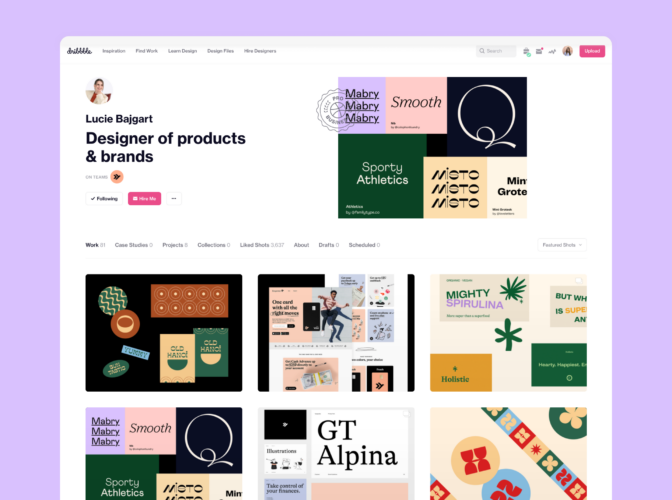
Renee Fleck
Written by Renee Fleck
Published on
Last updated
Whether you’re a new or seasoned designer, an online portfolio website is a powerful tool for reaching future clients and effectively showcasing your skills.
In this article, we’ll explore the best portfolio website builder options for designers who want to showcase the breadth of their work, impress potential clients, and land more exciting design jobs. Plus, we’ll explore the pros and cons of each website building platform with designers in mind. Let’s get straight into it.
The goal of your portfolio website
As a designer, the purpose of your portfolio website is to help you land work. Your portfolio should showcase your best work and only your best work. Along with your resume and design cover letter, it should also give potential clients and hiring managers a better sense of your design skills, philosophy, and how you approach projects.
“A portfolio is not an art piece. A portfolio exists to help you get a job.” — Jessica Ko, CEO @Playbook
In general, your design portfolio should include anywhere from a handful of projects to more than a dozen, though the goal should be quality over quantity. If you’re a freelancer, a freelance design portfolio acts as a powerful advertising tool for landing the type of work you want.
The best portfolio website builders for designers
Now that you know the overarching goals of your design portfolio, it’s time to find the best website builder for you. Here are 12 of the best portfolio website builders for designers and creative professionals in 2023.
1. Dribbble Pro
- Best for simple portfolio creation and maintenance.
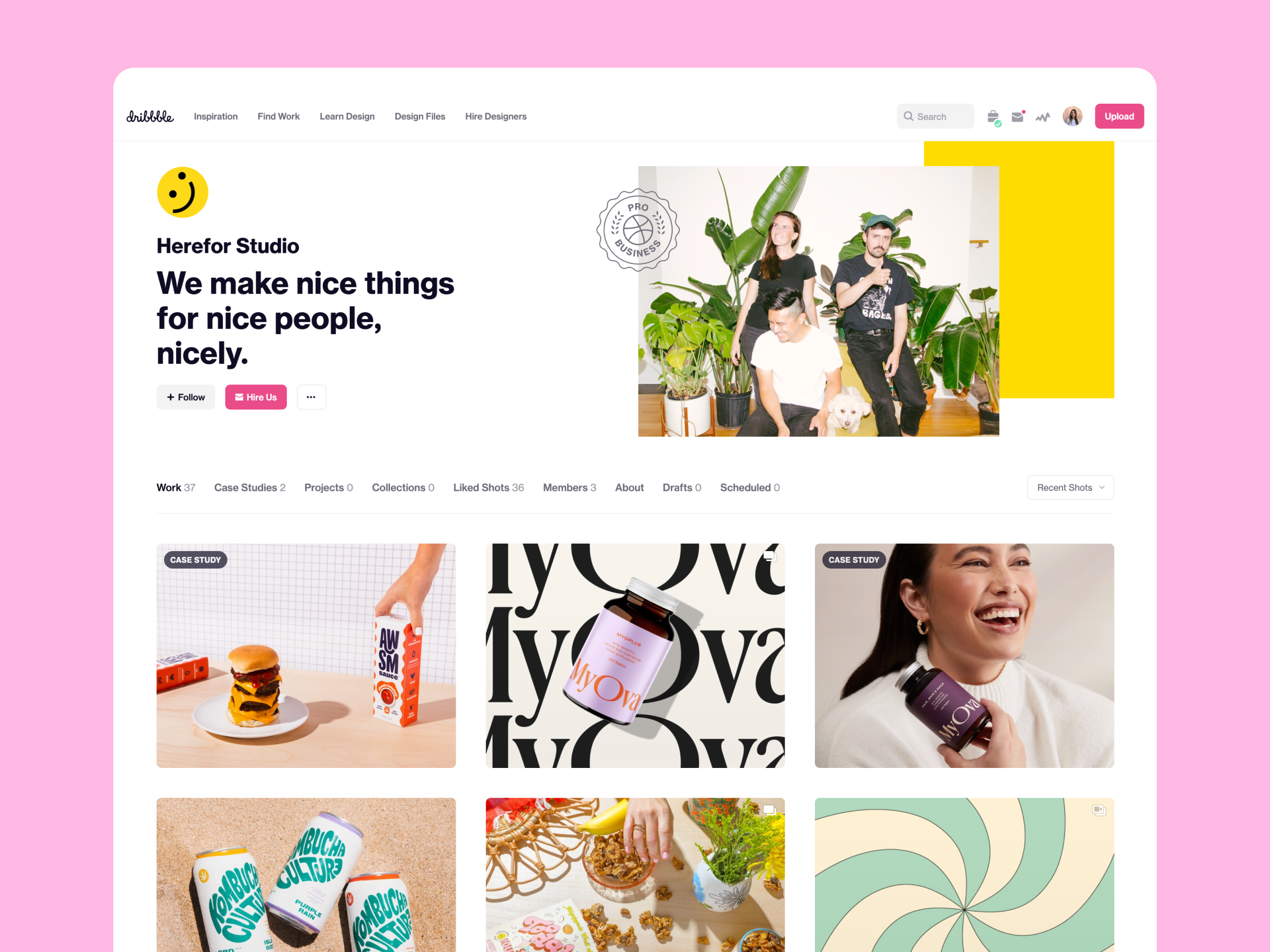
Dribbble is the go-to destination for designers around the world to share their work and get hired. With a Dribbble Pro membership, you can instantly set up a beautiful, client-facing portfolio on your own domain that always stays up-to-date.
Whether you’re just starting your portfolio or looking for an upgrade, Dribbble Pro is the best, all-in-one solution to help accelerate your design career.
Pros:
- Set up in minutes. Create your own portfolio site instantly from the work you’ve already shared on Dribbble.
- Always up-to-date. Spend your time designing and not updating your portfolio. When you upload your work to Dribbble, it seamlessly updates on your very own portfolio site.
- Beautiful presentation. Stand out with a modern, professional layout that showcases your work exceptionally to potential clients and hiring managers.
- High discoverability. Dribbble is the go-to resource for connecting designers with their next job opportunity. Your Dribbble portfolio ensures clients are only one-click away from messaging you with new opportunities.
Cons:
- Custom domain not included. While a personalized domain isn’t always necessary, you’ll need to purchase your own if you wish to connect it to your Dribbble portfolio.
Price: A basic Dribbble Pro membership starts at only $5 per month, billed annually.
“Because of the tools Dribbble Pro offers, I spend almost no time on the portfolio itself. This makes it easy for me and attractive to potential clients.” — Peter Voth, Designer & Illustrator
2. Squarespace
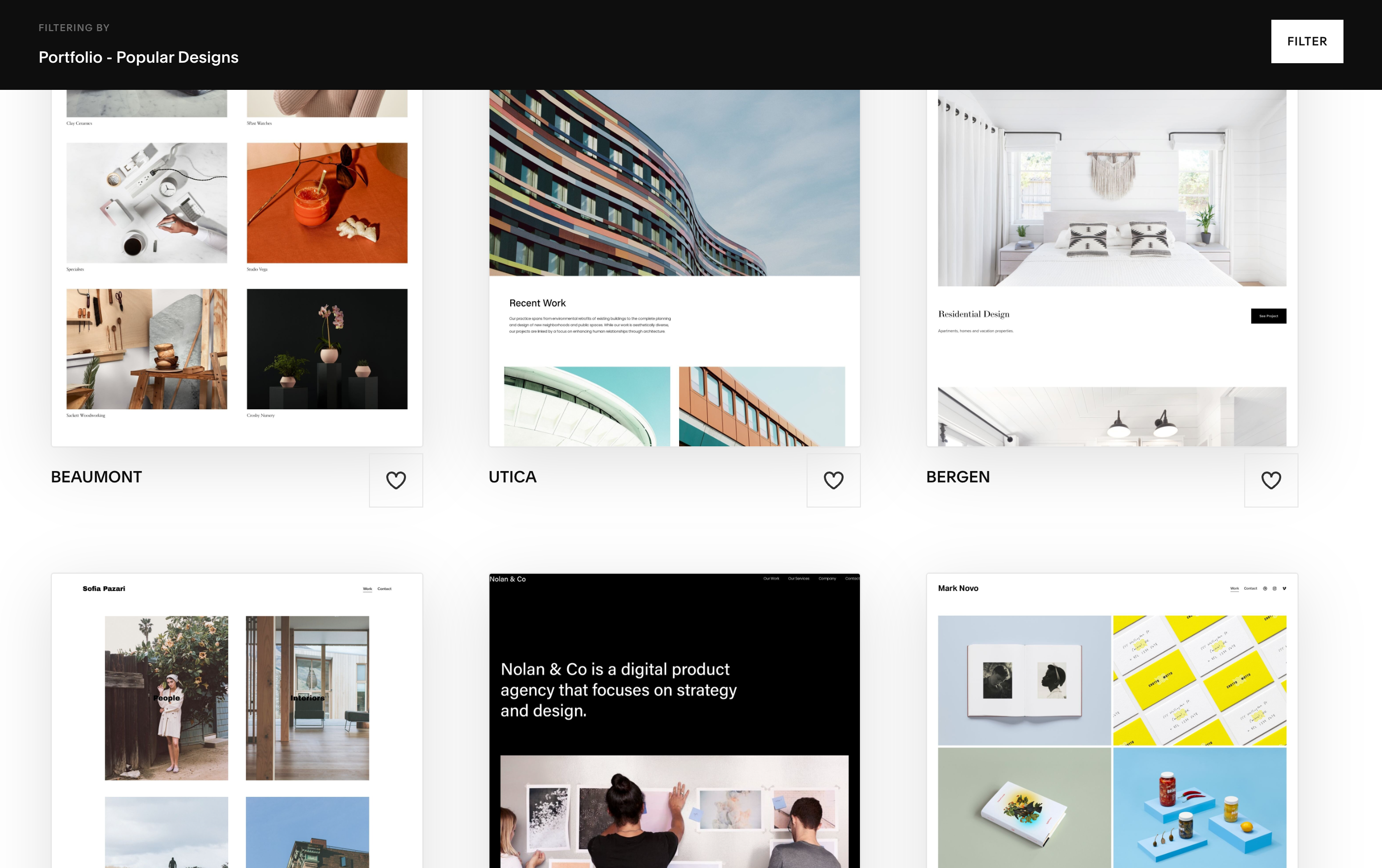
Squarespace is a popular website builder and web hosting site. It keeps up with design trends to offer templates that aren’t outdated. The website builder interface is streamlined and minimalistic and lets you easily navigate a number of helpful analytics, scheduling, and marketing tools.
Pros:
- Professional-looking layouts. Squarespace uses templates and themes, which let you create a beautiful webpage with only a few clicks.
- SEO tools. Search engine optimization is important if you want your web portfolio to act as marketing material. SEO tools make it easier to follow best practices and get your site to rank well in search engine results.
Cons:
- Lack of creative control. The theme and template system Squarespace uses lets you adjust the layout, fonts, and colors—but without any coding knowledge, there’s not a lot of room for creativity or breaking outside the box without any coding knowledge
Price: Squarespace’s personal website subscription comes with everything you need for a portfolio website, including a custom domain name for $14 per month. If you want to create an online portfolio with an e-commerce section, it offers a basic commerce plan that costs $27 monthly.
3. Wix
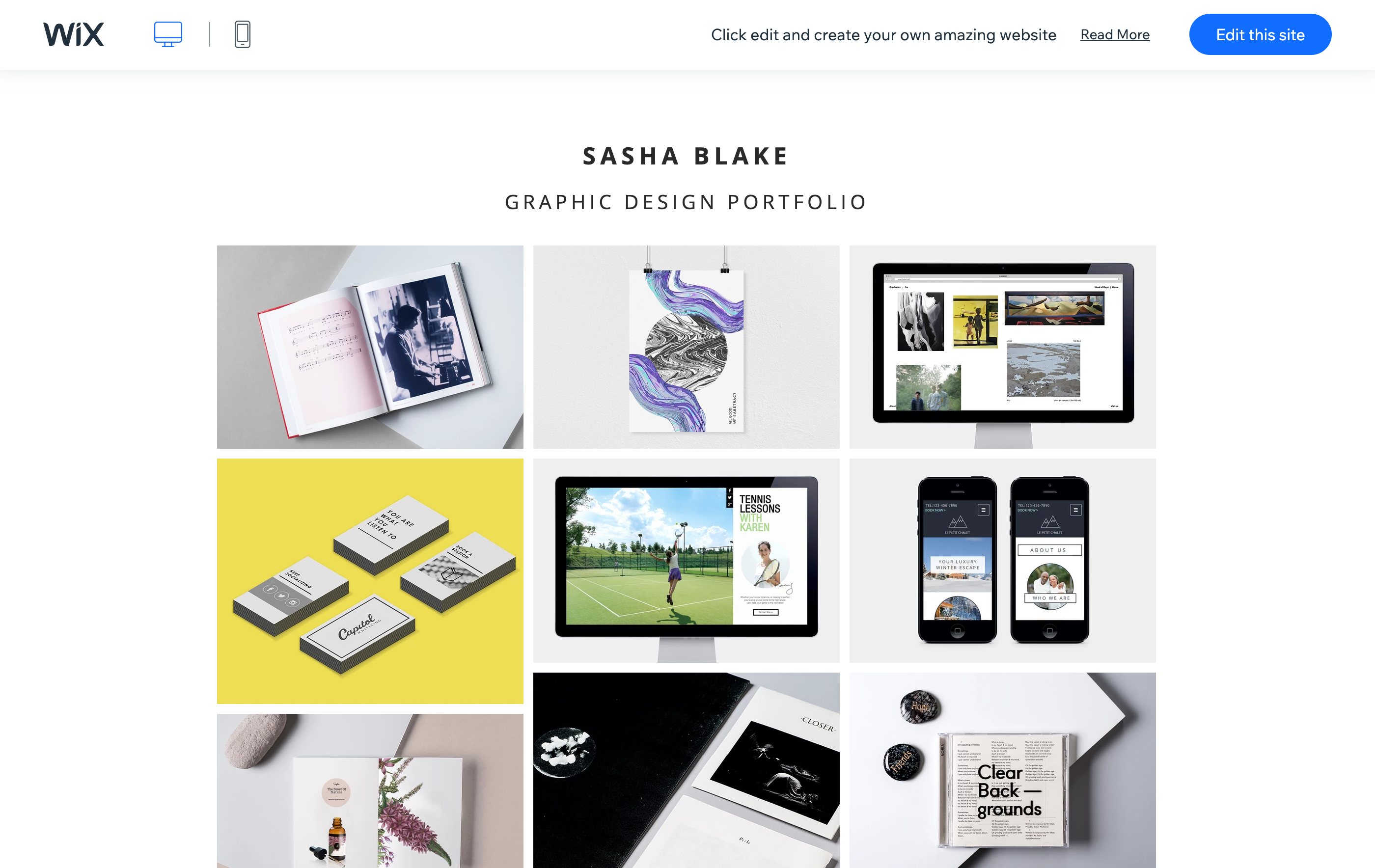
Wix offers many of the same tools and services as Squarespace but with a few more design options, providing more creative control. This does make the process less streamlined. However, you can choose between designing your site or using Wix’s AI-powered website builder. The artificial design intelligence tool asks you questions about your website needs and brand and automatically designs your site.
Pros:
- More creative control and design tools. Wix lets you explore infinite ideas with design tools, libraries of graphics, and intuitive click-and-drag controls, all available at no extra cost.
- Helpful tutorials, web design best practices, and marketing. You can improve your web design and marketing knowledge with free tutorials on Wix’s website.
Cons:
- More complicated CMS interface. Wix’s content management certainly isn’t the clunkiest in the website-builder world, but it may still take a little time to learn.
Price: Wix’s unlimited plan subscription costs $22 per month and includes a custom free domain. Wix offers discount promotions frequently, though, so you may be able to get a subscription for less or get a higher-level subscription for the same price.
4. Webflow

Webflow is a webpage builder and interface for web design. Its focus is to cut down on development time and better synchronize departments. The function of the site and tools is similar to other CMS sites, but it focuses more on web development teams than individual designers.
Pros:
- Advanced security. Protecting your site’s information is important, especially if you plan on adding an e-commerce element to your site.
- Collaboration online. Webflow’s editor lets multiple people access and edit the site. This lets marketing or content teams work on the site directly without having to go through development.
Cons:
- Heavy learning curve. Webflow can be relatively difficult to use if you’re just getting started in web design. Luckily, Webflow University offers great guides and video resources for any level of experience.
Price: Webflow’s basic subscription plan costs $12 per month and is billed yearly. The monthly billing plan costs an extra $3 per month.
5. Readymag
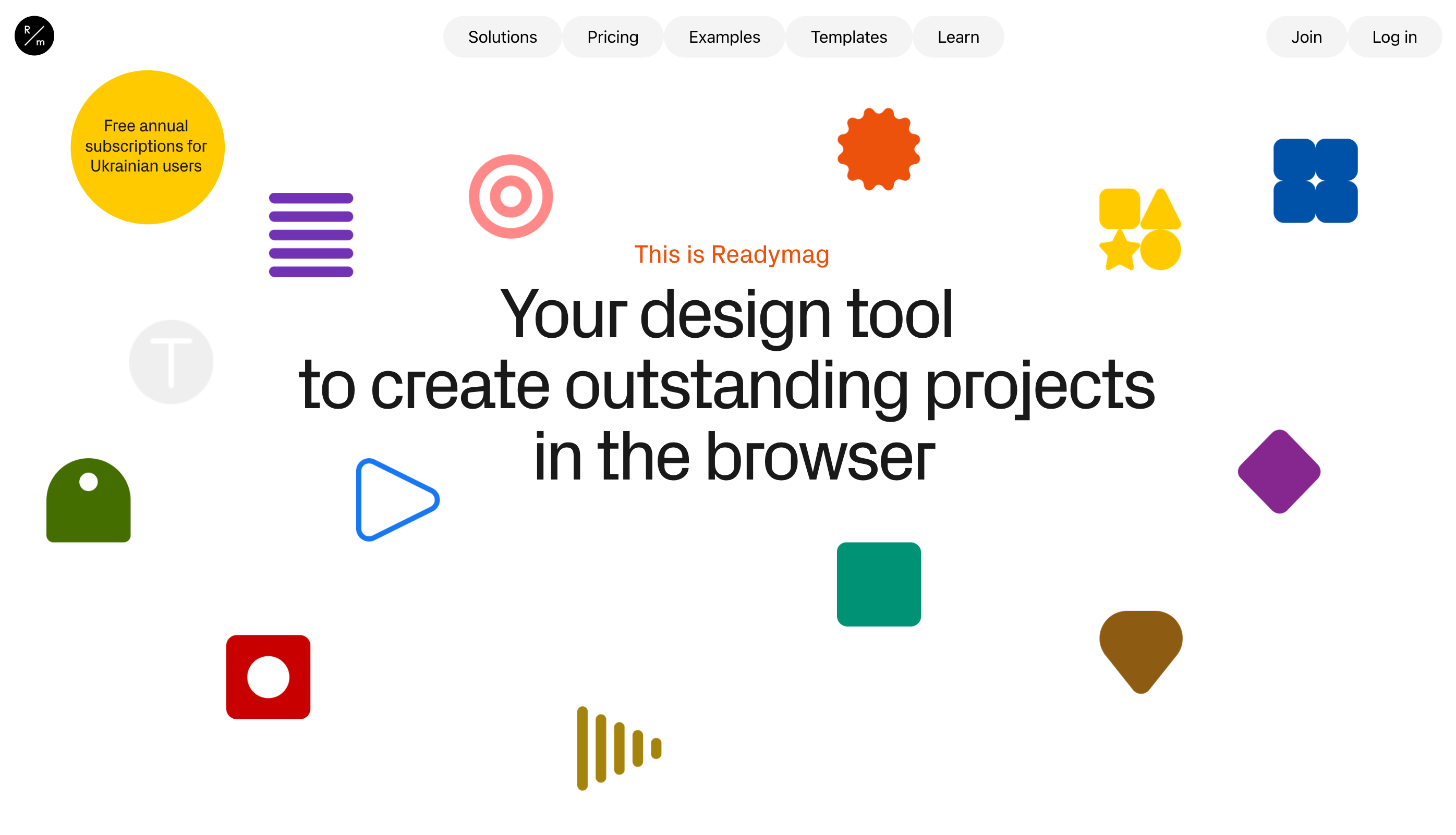
Readymag is a free-form website builder without any creativity constraints. It uses drag-and-drop design and lets you place objects exactly where you want them. Readymag also has more advanced animation features than most website builders.
Pros:
- High-level animations. Readymag has animation tools that respond to scrolling and other inputs.
- Ultimate creative control. Place website elements exactly where you want them and move them around freely.
Cons:
- Load times. The animation features make Readymag sites stand out, but they may increase load times.
Price: Readymag’s personal use subscription costs $13.50 per month and lets you publish one project.
6. WordPress
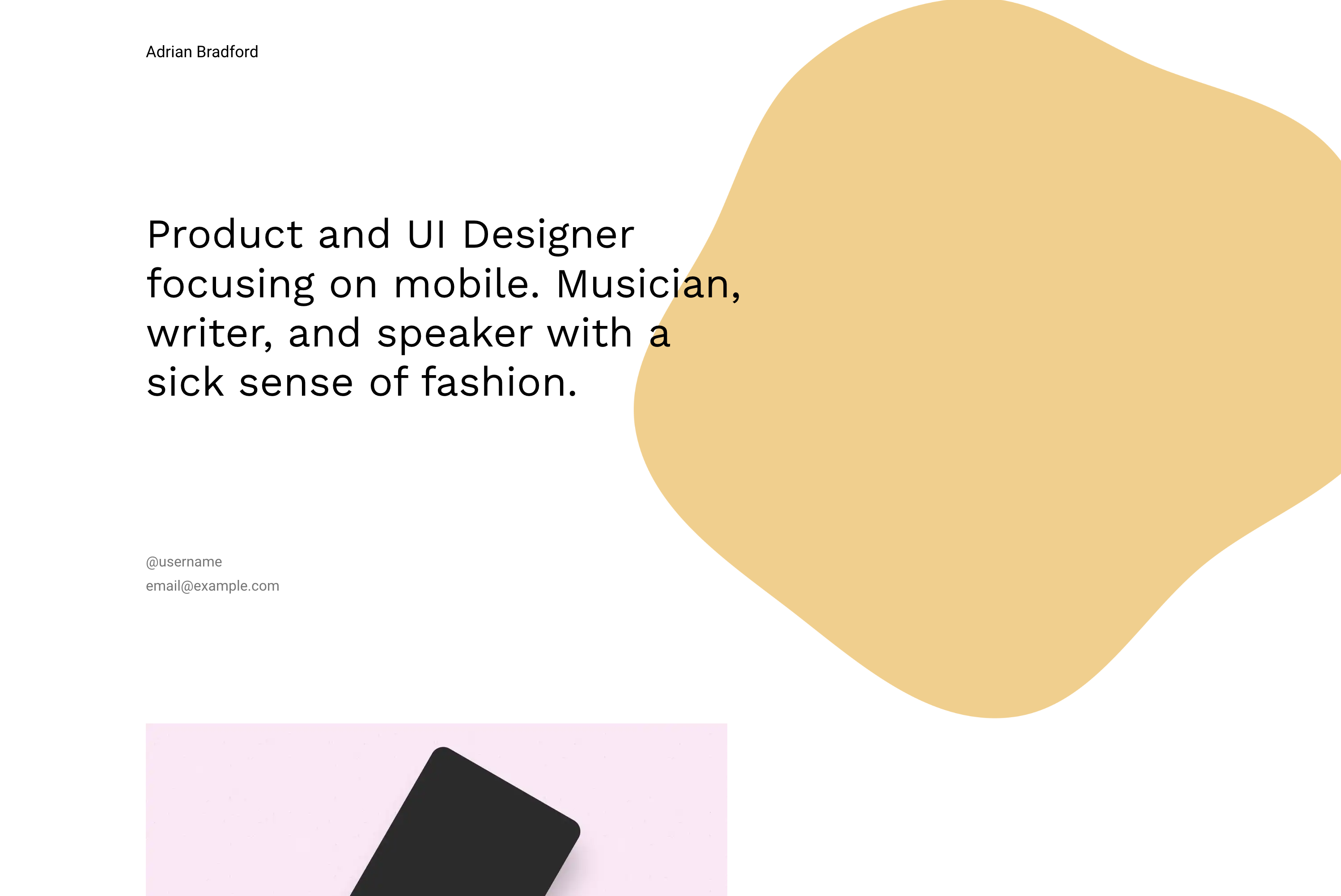
WordPress is one of the oldest and most widely known personal website builders. It still uses paired WYSIWYG and CSS to create the site’s look, but you can bypass any coding by using themes. CSS options make the site more customizable but also more difficult to learn.
Pros:
- Large selection of tools and options. WordPress has collected a large selection of tools, including analytic and e-commerce options.
- Mobile site management. You can check your site’s analytics and perform managerial tasks from your cell phone with the WordPress mobile app.
Cons:
- Dated interface. Even with updates, using WordPress can feel like time-traveling to the early days of CMS. With the clunky tool layouts and less-than-intuitive navigation, creating the site you have in mind on WordPress takes patience and a few roundabout solutions.
Price: The WordPress Pro package costs $15 per month and is billed yearly. It includes all the plugins you need to create a functional portfolio site and is free for the first year.
7. Dunked
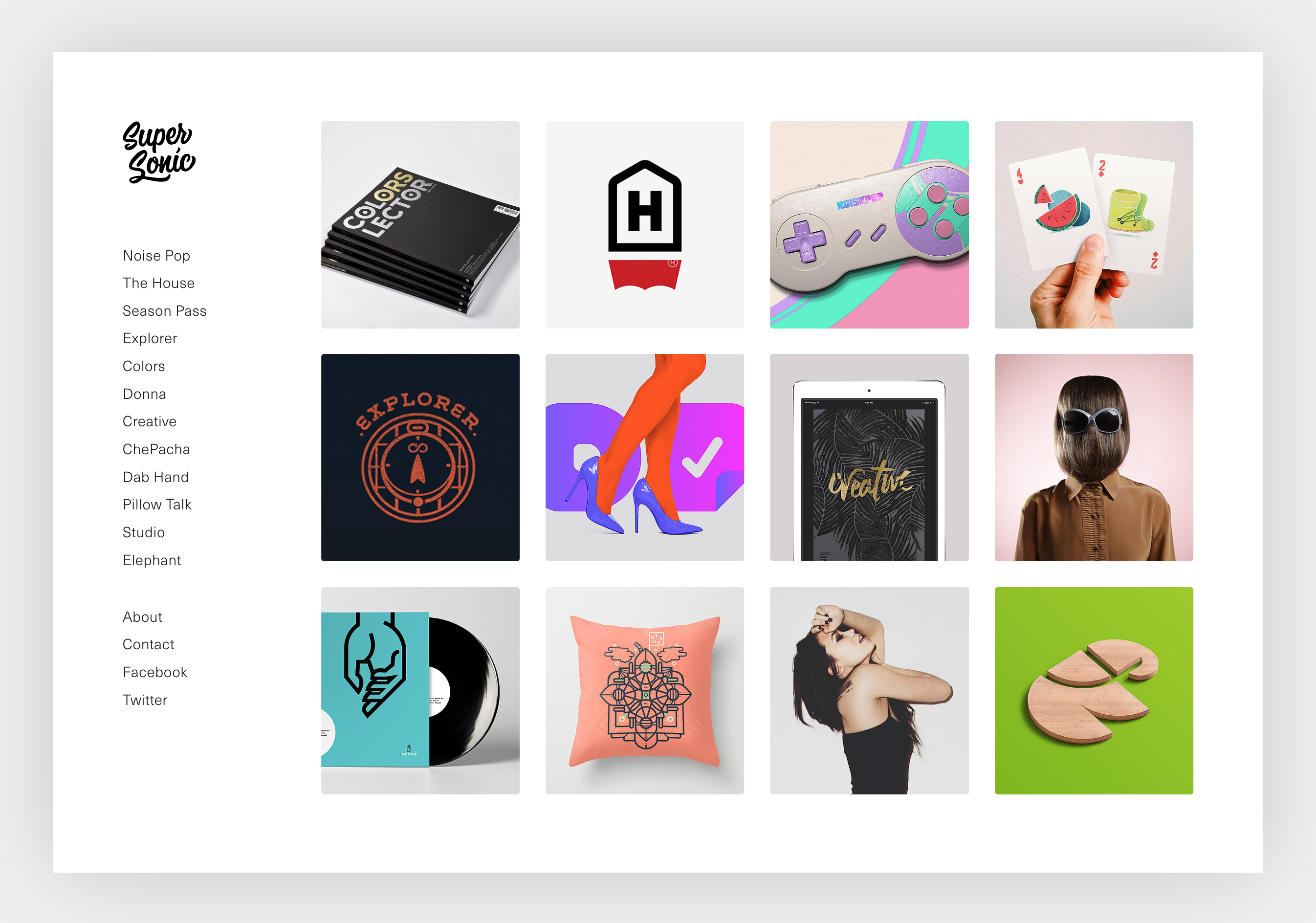
Dunked is a website builder designed for online portfolios. It provides a variety of image-based layouts and tools for portfolios, including contact forms and easy linking to other sites you work through, such as Dribbble.
Pros:
- Designed with portfolios in mind. Dunked specializes in portfolios, so you can find more tools for that kind of website compared to general website builders.
- Intuitive builder. Since Dunked focuses on one type of site, its interface can be simpler and easier to use.
Cons:
- Fewer e-commerce options. If you plan to have e-commerce elements on your portfolio site, you may have trouble using Dunked.
Price: For $8 per month, you can purchase Dunked’s professional package, which includes stock photos, a custom domain, and advanced editing features.
8. Cargo

Cargo is a website builder with an avant-garde appeal. It provides a lot of creative control so you can get experimental with your site. You can create postmodern designs or more classic designs with templates on Cargo.
Pros:
- Designerly looks. Cargo’s style appeals to designer sensibilities and provides lots of room for outside of the grid-box design.
- Dinamo fonts. Dinamo is a type design agency with form-follows-function typefaces in the Swiss tradition as well as expressive display typefaces. Cargo provides variable Dinamo fonts.
Cons:
- Cost. Cargo costs as much as or more than professional plans on other sites but doesn’t offer the same amount of features.
Price: Cargo costs $14 per month for the basic plan and almost $20 for an e-commerce option.
9. Adobe Portfolio
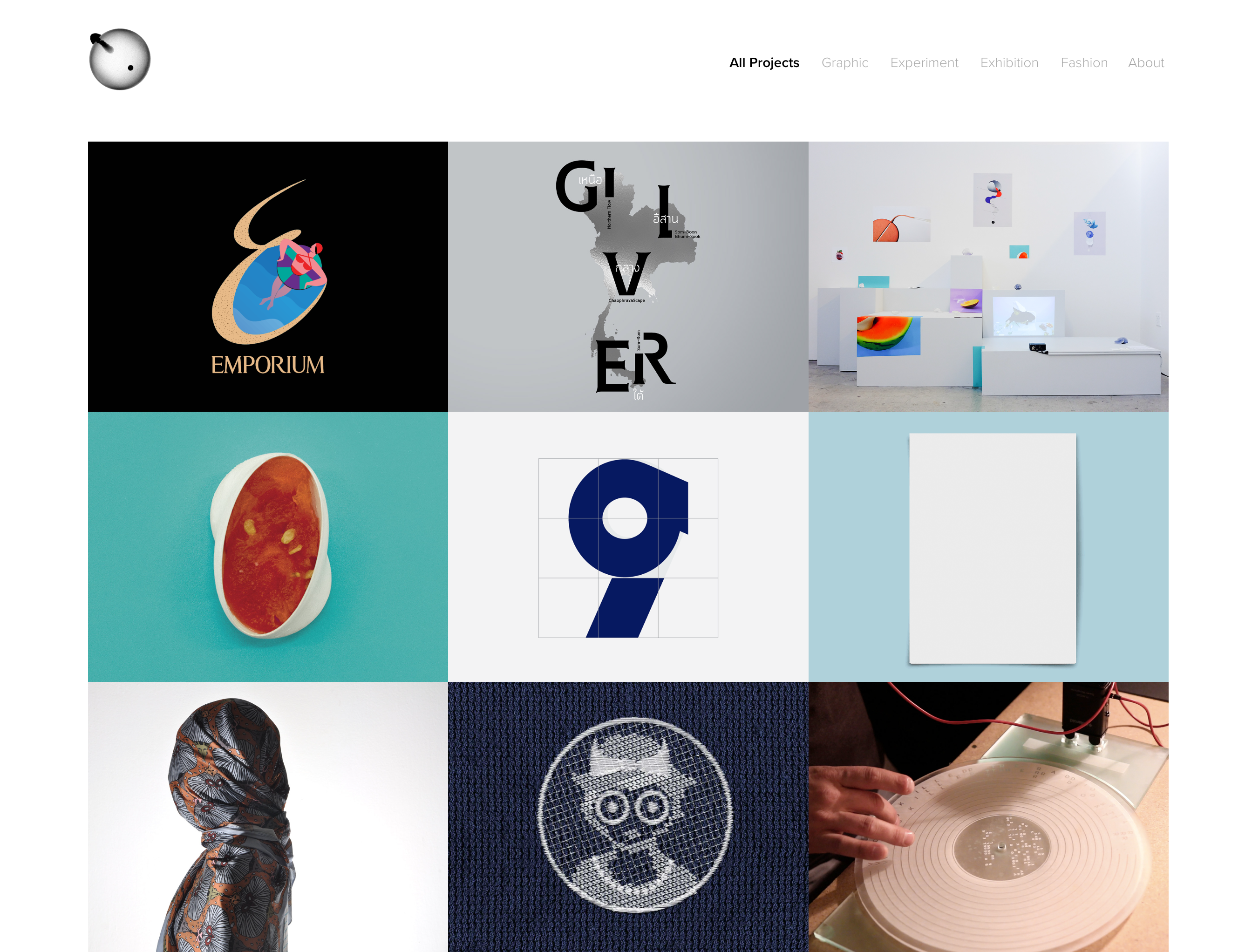
Adobe is a staple of the design world and has products for essentially any design-related need. Adobe Portfolio is its portfolio website solution.
Pros:
- Included in Adobe CC. As a graphic designer, you probably already have, or need, an Adobe CC subscription. Adobe Portfolio is part of the Creative Cloud package, so you won’t have to pay any extra for this product.
- Compatibility with other Adobe software. Importing work created with Adobe software to Adobe Portfolio can be easier than importing files on other sites.
Cons:
- Designed for Adobe users. Adobe is an industry standard, but not all designers use it. If you aren’t an Adobe user, you may not benefit from a lot of Adobe Portfolio’s features.
Price: Adobe CC, which includes all of Adobe’s creative software, costs $54.99 per month. However, you can purchase the photography plan for $9.99 per month; it includes Portfolio, Photoshop, and Lightroom.
10. Weebly
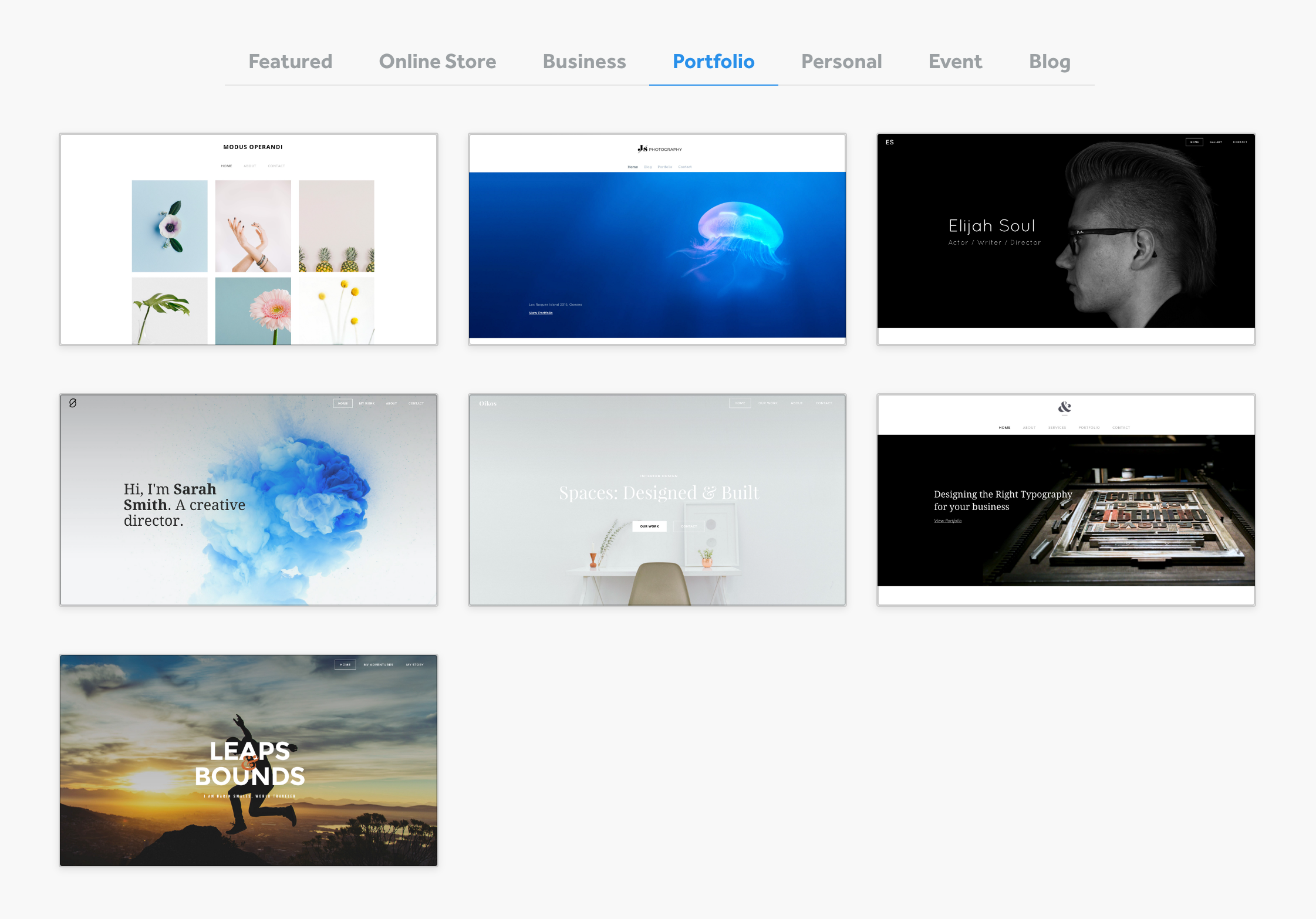
Weebly is another popular website builder that incorporates drag-and-drop, HTML, and CSS. It relies less on themes and templates than other popular builders, allowing for more DIY design.
Pros:
- E-commerce with Square. Weebly partners with Square, an e-commerce site. This lets you use the tools and resources of Square but only pay for and design with Weebly.
- Competitive pricing. Weebly’s basic plan is cheaper than comparable sites with similar features.
Cons:
- Focus on e-commerce. Weebly is geared more toward e-commerce than portfolios. You may have trouble finding the right tools or have to complete unnecessary steps, such as signing up for Square even if you don’t plan to add an e-commerce element to your portfolio.
Price: Weebly’s basic plan is $6 per month billed annually. Its professional plan offers more security, customization, and e-commerce options and costs $12 per month.
11. Tilda
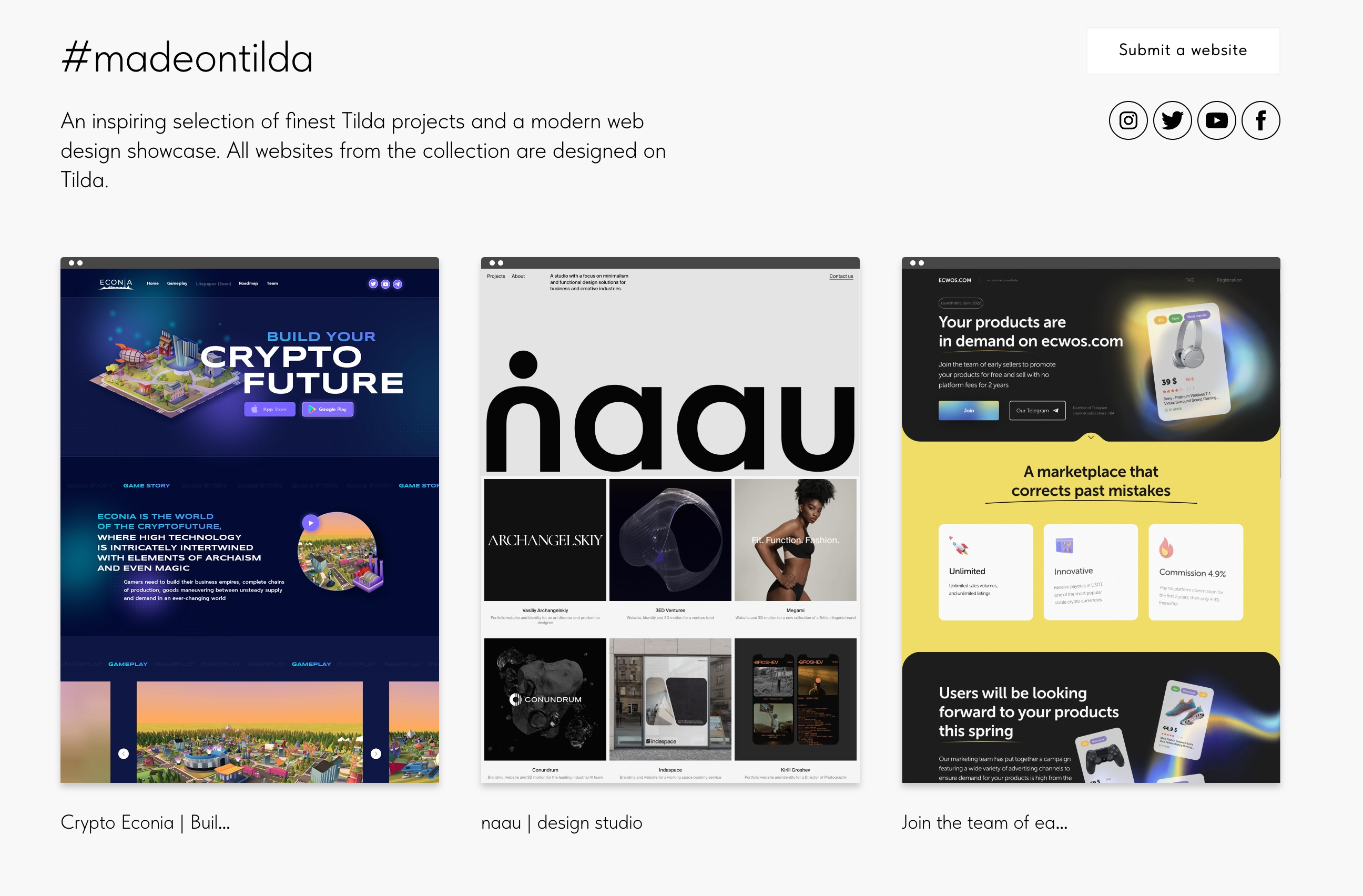
Tilda is a block-based website builder. Blocks are elements that take up a set space and can be arranged to a grid. You build your site by organizing those elements to your wireframe and then adjusting the styles.
Pros:
- Clean look. Blocks ensure everything snaps to the baseline grid, which makes creating a clean layout easy.
Cons:
- Layout control. Since Tilda is purely block-based, you only have so much control over where objects go.
Price: A Tilda single-site subscription plan provides access to all design blocks and a custom domain for $10 per month billed annually.
12. PortfolioBox
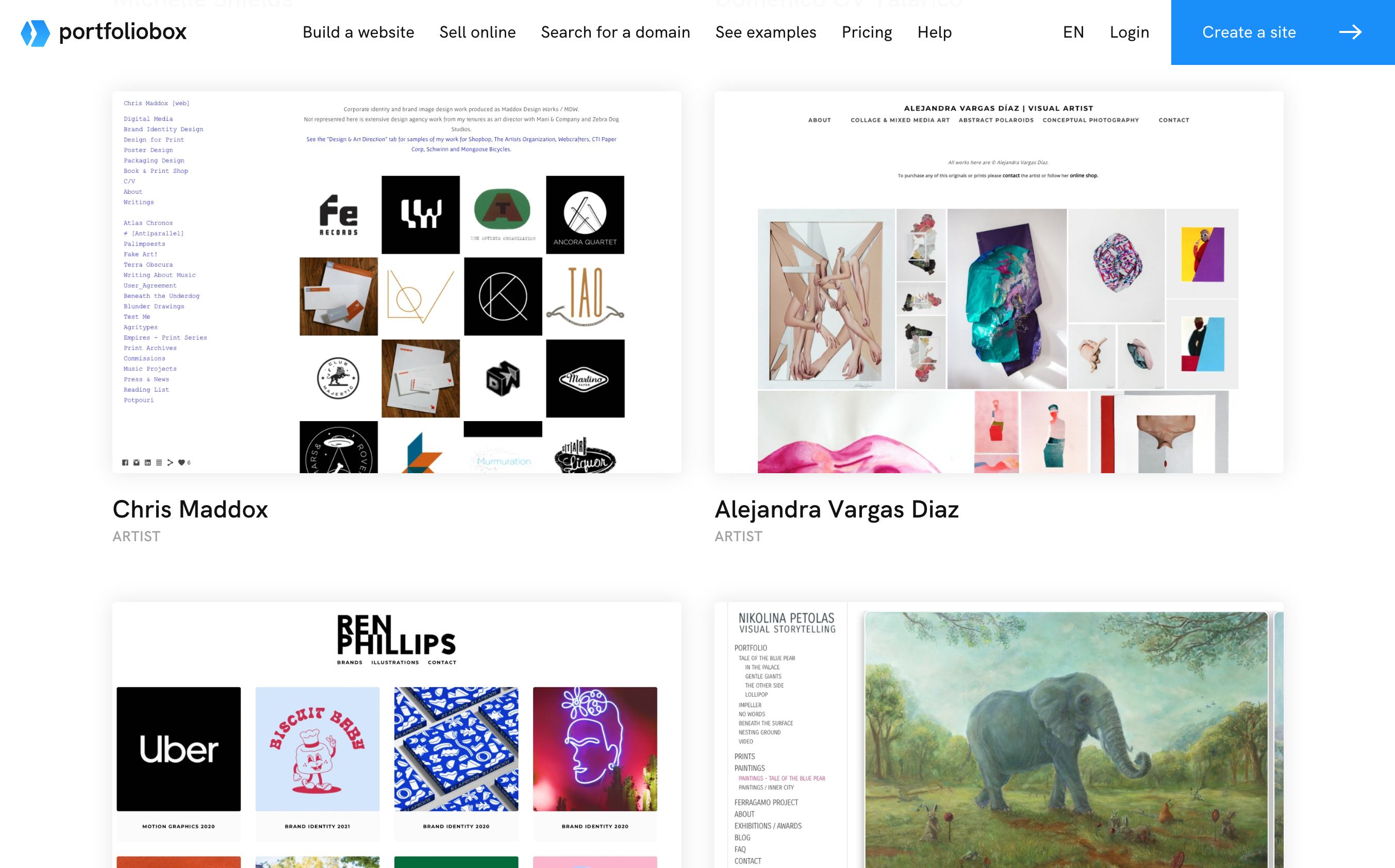
PortfolioBox is a creative portfolio website builder. It has options geared toward each design specialization, including photography, illustration, and graphic design. It also provides tools for using your portfolio to connect and communicate with clients.
Pros:
- Light option. PortfolioBox offers a light package that’s less expensive than most other website builder platforms but includes the features you need for a portfolio.
- Client gallery. This feature lets you create galleries only one client can see.
Cons:
- Custom domain only offered with Pro package. You have to get the Pro or Pro Plus package if you want a custom domain name. A personalized domain is important for legitimacy and discoverability but not always necessary for a basic portfolio.
Price: The Light subscription costs $3.50 per month. Pro and Pro Plus packages cost $9.50 and $12.50 per month respectively.
Choosing the right portfolio website builder
Lucky for designers, there are a ton of portfolio website builder options to choose from, each in its own niche and with its own advantages. But having so many CMS websites to choose from can make it difficult to find the right option for you.
The best way to narrow down your site builder options is to consider what features and factors are most important to you and find a website builder with those strengths.
Here are 3 important questions to ask yourself when shopping for the best portfolio website builder:
🎨 How much creative control do you want?
Most graphic designers and creatives, in general, want pixel-perfect control over their design projects. Some website builders can be frustrating if you want that level of creative control. CMS websites are designed for ease of use and rely heavily on set themes and layouts, which makes them difficult to personalize.
If creative control is important to your portfolio plans, you may have to spend more. Customization options cost extra on some portfolio sites. You also may have to shell out time for a tailor-made site. Personal touches could require using code or learning a site’s interface in detail.
⏰ How much time and effort are you willing to spend?
Some portfolio website builders are more intuitive than others. ‘What you see is what you get’ interfaces let you manipulate objects and web design with zero coding knowledge.
Other portfolio websites require a little more coding knowledge because they pair click-and-drag elements with HTML and CSS coding languages. This gives you more direct control over the design and lets you break out of basic themes — but it also means you’ll need to spend more time learning the software.
💰 What’s your budget?
As with any tool, budget is a major factor when choosing a portfolio website. You don’t need to spend a fortune to make a professional and clean website, though. Most website builders are inexpensive or even free to use. Extra widgets and e-commerce purchase functions are usually what run up the price on website builders. But you don’t need those for a portfolio.
You also have to consider the cost of web hosting and a URL in your budget. You can often get these through the portfolio website, but you may have to enlist a third-party site in other cases.
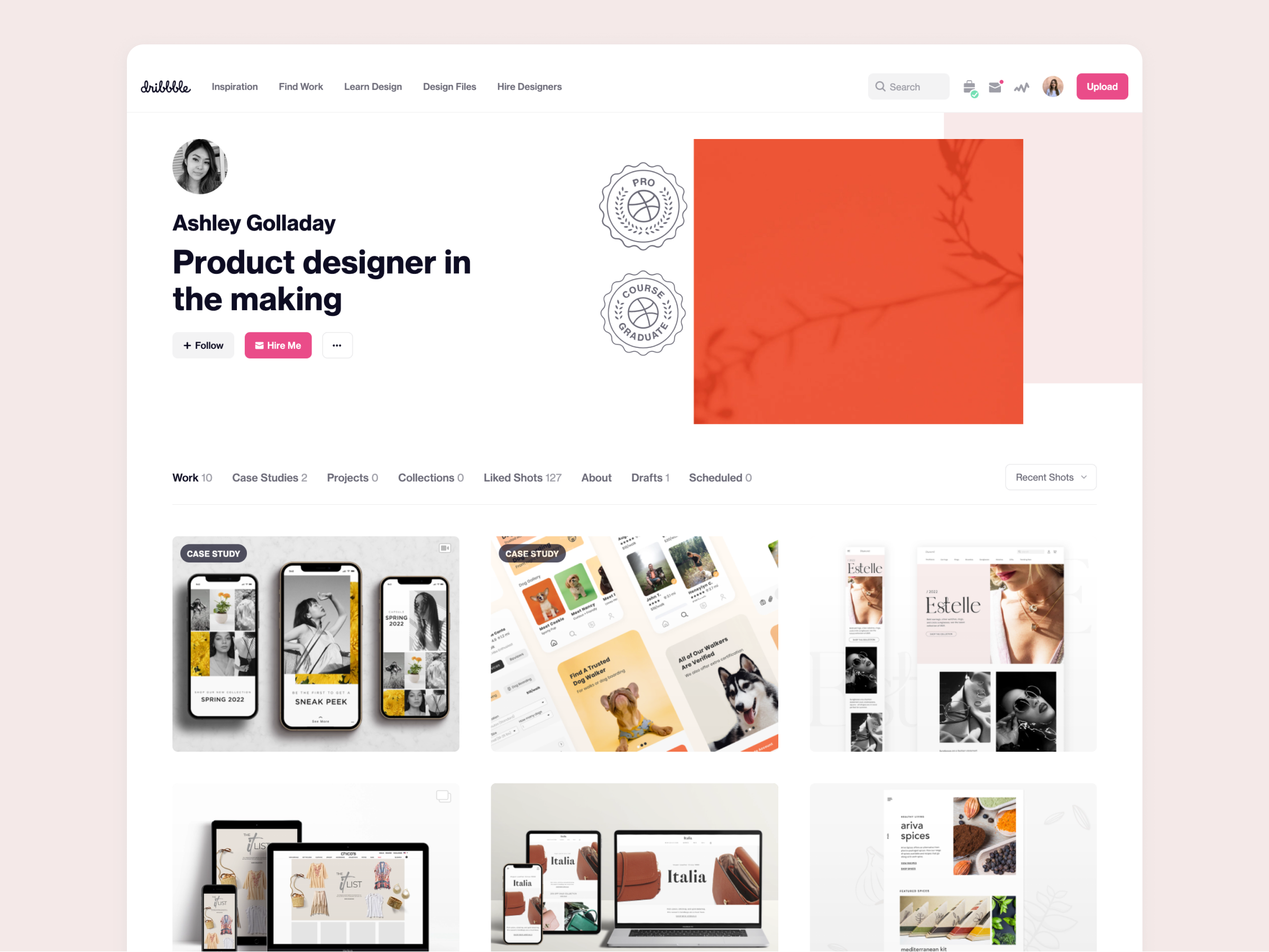
What should you include in your design portfolio?
First, what shouldn’t you include in your online portfolio: every design project you’ve ever made. Even if everything you’ve done is truly spectacular, too many entries can overwhelm anyone looking at your design portfolio. All of the projects blur together, and the impact of any individual design is lost. An effective portfolio contains projects that express one cohesive idea and demonstrate a creative direction.
An effective portfolio contains projects that express one cohesive idea and demonstrate a creative direction.
A design portfolio should also showcase your creative process to demonstrate that you can generate creative ideas effectively. Any designer can curate a beautiful portfolio of their best designs, but that doesn’t mean they can consistently create quality work. Consider adding a summary of your design process in the form of case studies to your portfolio. Don’t be afraid to showcase your personal branding on your portfolio site too.
Picking an online portfolio website that’s right for you
When it comes to choosing a portfolio builder, there’s no one right answer for everyone — it all depends on what your preferences and goals are, and this list is a good place to get started. For busy designers looking for a no-stress portfolio solution, Dribbble Pro’s beautiful client-facing portfolio interface comes with everything you need to build your brand and unlock new opportunities. Create your portfolio in minutes today!
Written by Renee Fleck
Published on
Last updated







