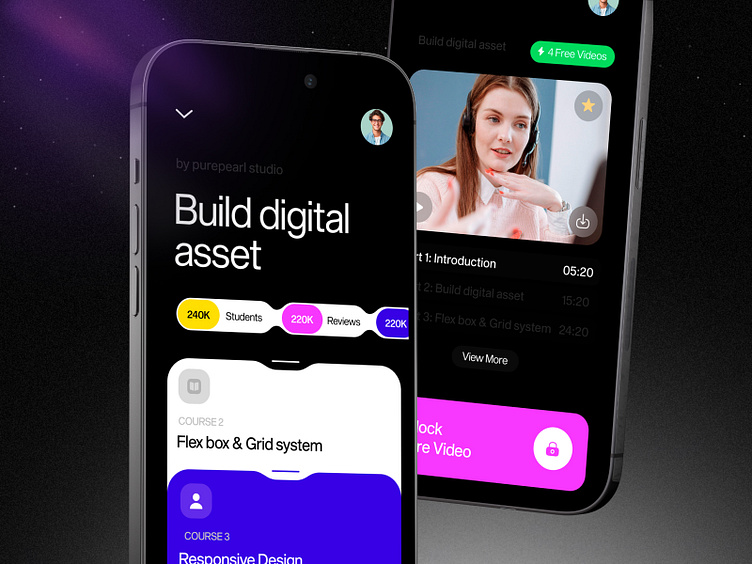Course application ui design
Hey Everyone! 👋
Excited to share my latest project: a Course Application UI Design! 🎓📱 This mobile app is designed to make learning on-the-go simple, interactive, and accessible for everyone. Whether you're a student, a professional, or just passionate about learning new skills, this app concept delivers a seamless experience tailored for all your educational needs. 🌟
💬 Let’s discuss!
I’m online in Telegram and Discord to discuss your project:
Some of my other works✨
💬 Let’s discuss!
I’m online in Telegram and Discord to discuss your project:
Designing a course app involves creating an engaging and functional UI design that supports learners through their educational journey while ensuring a seamless UX design. The app should prioritize easy navigation, content accessibility, and a personalized learning experience. The landing page design should immediately showcase the key features, such as popular courses, course categories, and a clear call to action to encourage new users to sign up or browse available content. Hero sections can display featured courses or instructors, paired with bold typography and images that invite users to start learning immediately.
For the UI design, the layout should be intuitive and straightforward. The dashboard UI should provide users with an overview of their courses, progress, and upcoming lessons in a clean, organized way. Essential functions like course search, course tracking, and lesson navigation should be easily accessible from the home screen. Responsive design is critical, ensuring the app functions smoothly across various devices, from smartphones to tablets, so users can access their lessons anytime, anywhere. The mobile UI design should optimize screen real estate, ensuring that buttons are large enough for easy tapping and text is legible without excessive scrolling.
Motion design can be used to enhance the user experience, adding subtle animations when transitioning between different sections, such as moving from one lesson to another, or displaying notifications for new content or assessments. These animations can make the app feel more dynamic and engaging while keeping the focus on the content itself.
To personalize the learning experience, the app should offer AI-driven recommendations, suggesting courses based on user interests, progress, or previous course activity. For example, if a user finishes a programming course, the app might recommend more advanced programming topics, data science, or related certifications. Additionally, the app could feature gamification elements, such as progress tracking, badges, or leaderboards, to increase motivation and engagement.
The course app should also support various learning formats. This includes video lessons, interactive quizzes, text-based modules, downloadable resources (like PDFs), and even live webinars or group discussions. Each course should have a clear layout with intuitive controls, including a video player for lessons, a progress tracker, and a space for course notes. The user interface should support multiple types of media, including audio lessons and interactive diagrams to cater to different learning preferences.
A critical feature of the app should be in-app payments, enabling users to purchase courses or subscription plans. This requires a secure and simple payment system that accepts different payment methods, such as credit/debit cards, PayPal, or even cryptocurrency for added flexibility. The checkout process should be smooth, with easy-to-navigate forms and a clear summary of the purchase before completing the transaction. SSL encryption and two-factor authentication (2FA) should be incorporated to ensure secure financial transactions.
For a smooth user experience, the course app should offer features like notifications for new course releases, assignments, or deadlines. Push notifications can keep learners on track and remind them about pending tasks or new content. A comment section or discussion forum can also be included for each course, allowing students to interact with instructors and peers, ask questions, and share ideas, which adds a social learning aspect to the app. Incorporating chatbots or AI assistants can also provide immediate help for students encountering issues with the app or their course material.
The branding design should ensure a cohesive look and feel throughout the app. The brand identity should be reflected through color schemes, typography, and logo usage. For example, vibrant colors can create an energetic, youthful vibe for an app aimed at younger learners, while more neutral tones can evoke a sense of professionalism for a corporate or industry-specific course app. Illustration design can enhance the look of the app, using custom graphics to represent different subjects, course categories, or even badges for course completion.
To enhance the user interface, consider incorporating search filters that allow users to sort courses by category, price, rating, or skill level. A search bar should be always accessible, allowing students to quickly find the course they’re interested in. For ease of use, course previews or sample lessons should be available so users can get a feel for the course content before making a purchase.
The app could also include AI-powered features that analyze a user’s learning patterns and suggest content at just the right level of difficulty. Progress tracking should be a major component of the dashboard UI, showing a user’s percentage of course completion, upcoming lessons, and quizzes. The use of graphs or visual progress bars can further motivate learners to stay engaged and finish their courses.
For those taking certification courses, a certificate of completion can be generated once the user finishes a course. This could include digital certificates or badges that learners can share on their profiles or social media, offering recognition for their hard work.
If the app offers subscription models, the pricing plan should be easy to understand and customizable. Users should be able to choose between one-time payments for individual courses or ongoing subscriptions for access to multiple courses. Dynamic pricing could be used, offering discounts or promotions based on user behavior, such as a first-time user discount or bulk purchases.
The app’s customer support should also be prominent, ensuring users can easily reach out for assistance if they encounter issues with the app or have questions about their courses. This could include live chat support, a comprehensive FAQ section, and an AI-driven help center.
For user engagement, the app could incorporate a community feature where learners can share their experiences, achievements, and feedback on courses, creating a supportive, collaborative environment for growth.
In conclusion, a well-designed course app combines effective UI/UX design, secure payment systems, and personalized learning features to create a seamless and enjoyable experience for learners. By integrating features like AI-driven recommendations, gamification, in-app discussions, and progress tracking, the app can keep users engaged and motivated while making it easier for them to access and complete their courses. With an emphasis on clean UI design, responsive mobile UI, and consistent branding, the course app will cater to diverse learning preferences, providing an effective and secure platform for educational growth.
💬 Let’s discuss!
I’m online in Telegram and Discord to discuss your project: