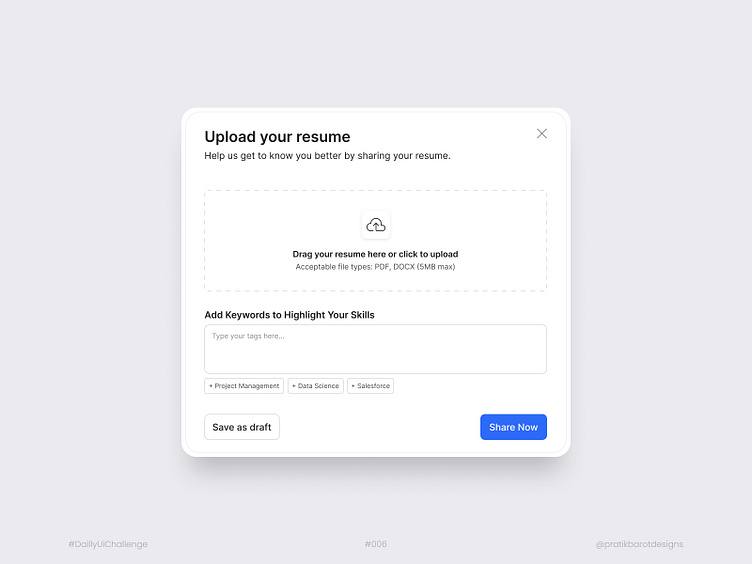Upload resume | Daily Ui Challenge 006
Design Challenge
Uploading Resume Screen - Web App
Design an intuitive and user-friendly "Uploading Resume" screen for a web app. The screen should include a drag-and-drop resume feature, a section for adding keywords to highlight skills, and options to save the resume as a draft or share it immediately.
Creating an efficient and seamless resume upload experience is crucial for users looking to present their skills effectively. This daily UI challenge on Dribbble provided an opportunity to design an "Uploading Resume" screen that balances functionality and user experience.
Using Figma, I designed a clean and intuitive drag-and-drop feature for uploading resumes, ensuring a smooth interaction. The keywords section is crafted to focus on usability, allowing users to highlight their skills easily. At the bottom, the "Save as Draft" and "Share Now" options provide flexibility for users at different stages of their job search.
This challenge showcases how a well-designed interface can simplify a critical task, making the resume upload process efficient and user-friendly.
Thank you for your support and feedback!