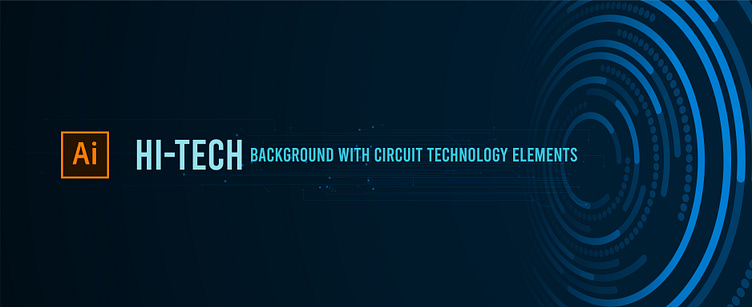Creating Hi-tech background with CIRCUIT technology elements
Creating Hi-tech background with CIRCUIT technology elements in Adobe Illustrator
Welcome to our tutorial on creating a hi-tech background with circuit technology elements in Adobe Illustrator! In this video, we will guide you through the entire process of designing a sleek and futuristic background, perfect for tech-themed projects. Whether you're a beginner or an experienced designer, you'll find valuable tips and techniques to enhance your Illustrator skills.
What You’ll Learn:
Document Setup: How to set up your document with the correct dimensions and color mode.
Base Background Creation: Techniques to create a compelling base background that complements your circuit design.
Designing Circuit Paths: Step-by-step instructions on drawing intricate and realistic circuit paths using the Pen Tool.
Adding Circuit Elements: How to incorporate various shapes to represent nodes and components in your circuit.
Applying Effects: Tips on adding gradient strokes and glowing effects to enhance the visual appeal of your design.
Incorporating Details: Methods for adding fine circuit lines and other details to create depth and complexity.
Final Adjustments: Ensuring your design is well-balanced and making final tweaks.
Saving and Exporting: Best practices for saving and exporting your work in various formats.
Why Watch This Tutorial?
Comprehensive Coverage: From setup to final touches, we cover every step in detail.
Pro Tips: Learn professional techniques to make your designs stand out.
Versatile Skills: Apply these techniques to a variety of projects, from digital media to print.
Join us and discover how to create stunning hi-tech backgrounds that captivate and impress. Don’t forget to like, comment, and subscribe for more Adobe Illustrator tutorials!
#AdobeIllustrator #GraphicDesign #TechDesign #Tutorial