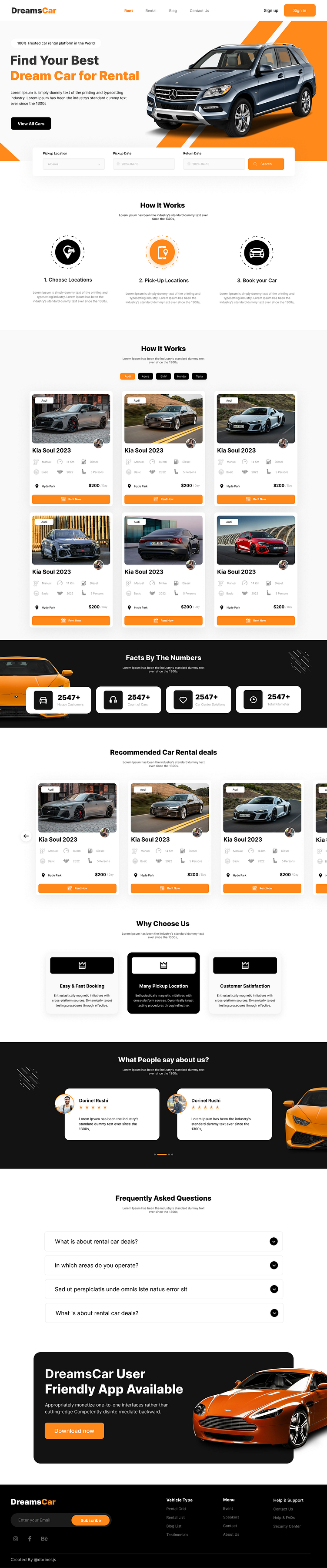DreamsCar Your Ultimate Car Rental Destination
The DreamsCar rental website offers a sleek, modern design aimed at enhancing user experience while searching for and booking rental cars. The homepage is designed to guide users through the process seamlessly, from selecting a car to finalizing their booking.
Key Sections
1. Hero Section
Headline: "Find Your Best Dream Car for Rental"
Subheadline: Trusted car rental services with a wide variety of vehicles.
CTA Button: "View All Cars"
Search Bar: Allows users to input pickup location, pickup date, return date, and car model to find available cars.
2. How It Works
Step 1: Choose Locations: Select preferred pickup and return locations.
Step 2: Pick-Up Dates: Choose dates for pickup and return.
Step 3: Book your Car: Confirm and book your dream car.
3. Featured Cars
Car Listings: Displaying multiple car options with images, car names (e.g., Kia Soul 2023), rental prices, and rating. Each listing includes buttons for adding to favorites and booking the car.
4. Facts by the Numbers
Showcasing impressive statistics such as the number of available cars, customer satisfaction rate, and more.
5. Why Choose Us
Easy & Fast Booking: Simplified booking process.
Many Pickup Locations: Extensive network of locations.
Customer Satisfaction: Commitment to providing high-quality service.
6. Testimonials
User Reviews: Featuring testimonials from satisfied customers, enhancing credibility and trust.
7. Frequently Asked Questions (FAQs)
Addressing common questions about rental car deals, operational areas, and other inquiries to assist users.
8. App Promotion
Download Section: Promoting the DreamsCar user-friendly app with a download button for easy access.
Footer
The footer section includes:
Newsletter Subscription: Users can subscribe to stay updated.
Quick Links: Navigation links to rental deals, long-term rentals, and more.
Help & Support: Contact information and links to security and privacy policies.
Tools Used:
Figma: For designing the website layout and interface, ensuring a user-friendly experience.
Photoshop: For image editing and enhancement.
The design emphasizes a clean, user-centric approach, making it easy for users to navigate and find the information they need efficiently. Each section is crafted to provide maximum value and convenience, ensuring a seamless rental process from start to finish.