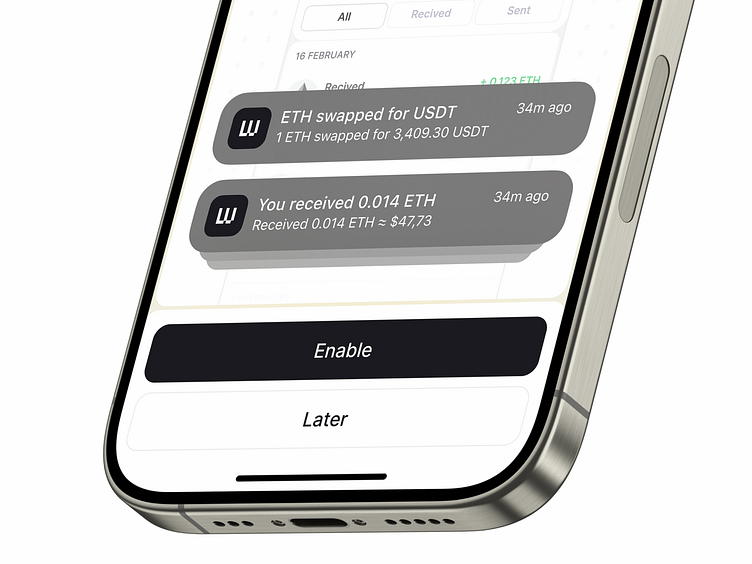Crypto Wallet App UI Kit - Onboarding Part 2
Explore the next step in the onboarding journey with these new screens designed to enhance user experience. These screens guide users through setting up notifications and securing their wallet with Face ID.
Face ID Setup:
A clear and intuitive guide for users to set up Face ID for enhanced security.
Turn on Notifications:
Simple prompts to enable notifications for transfers and swaps, keeping users informed about their activities.
Enable and Customize:
Easy-to-use toggle options to enable notifications, with visual confirmation of settings.
More by Kirill Lipovoi View profile
Like