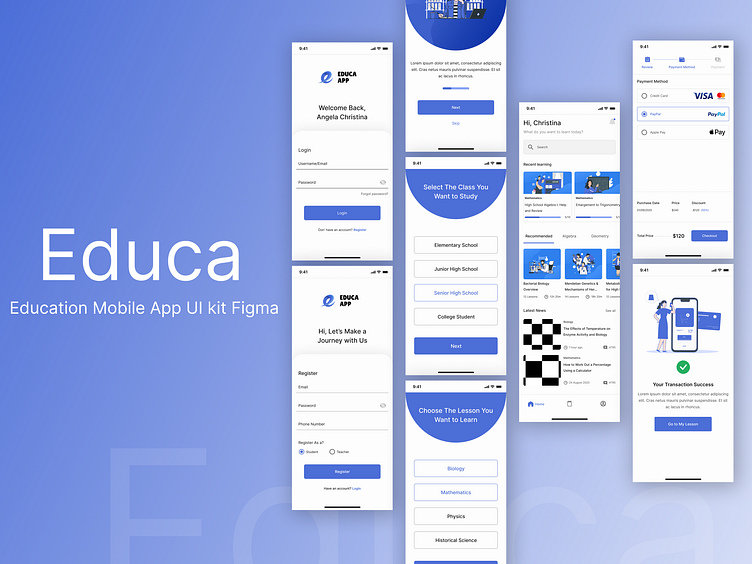Educa Education Mobile UI Kit Figma
Educa is a comprehensive education platform designed to streamline learning experiences for students, educators, and institutions alike. Our UI mockup embodies a clean and intuitive interface that prioritizes accessibility and functionality.
Homepage:
The homepage welcomes users with a vibrant banner showcasing featured courses and events.
A user-friendly navigation bar provides easy access to key sections such as Courses, Events, Community, and Profile.
Below the banner, users find personalized recommendations based on their interests and learning history.
Courses:
The Courses section presents a grid layout of available courses, each accompanied by a concise title, instructor name, and rating.
Users can filter courses by category, level, and duration to find the perfect fit for their learning goals.
Clicking on a course card reveals more details, including a description, curriculum, instructor bio, and reviews.
Events:
In the Events section, users discover upcoming workshops, webinars, and seminars relevant to their interests.
Event cards display essential details such as date, time, location, and organizer, with the option to RSVP or save the event for later.
Community:
The Community tab fosters engagement among users by providing a platform for discussions, Q&A sessions, and networking.
Users can join groups based on their interests or create their own to connect with like-minded individuals.
A real-time chat feature enables instant communication between members, facilitating collaboration and knowledge sharing.
Profile:
The Profile section serves as the user's dashboard, displaying their personal information, course progress, achievements, and saved content.
Users can track their learning journey, review completed courses, and earn badges for their accomplishments.
Settings options allow users to customize their profile, manage notifications, and adjust privacy preferences.
Overall, the Educa UI mockup prioritizes simplicity, visual appeal, and user engagement to create a seamless learning experience for students and educators alike.