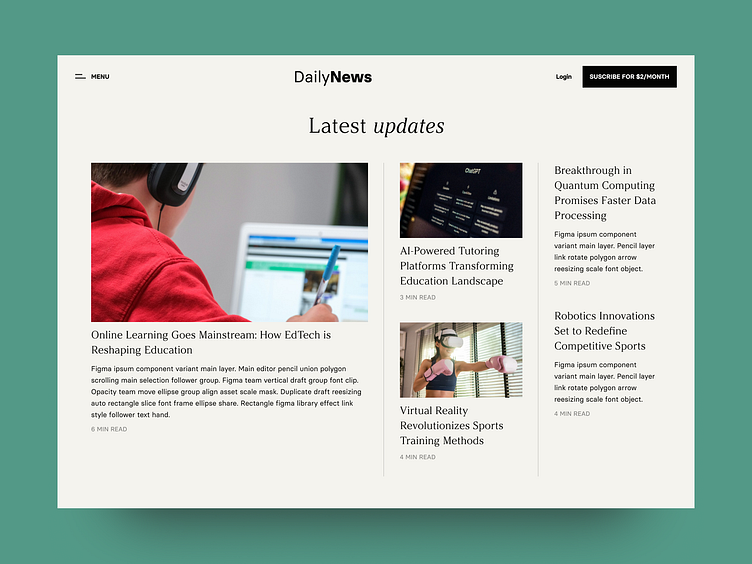Daily UI Challenge 3: News Card
I created this news card grid as part of the Daily UI Challenge - Day 3.
My design process
Benchmarking: this is usually one of my first steps when it comes to designing anything. In this case, I visited news websites and observed what information they showed and how they presented it.
Wireframing: I started with a pencil and a piece of paper and then moved on to Figma to create something more realistic.
Content creation: I used Chat GPT to create dummy titles. And then I ran the Unsplash plugin in Figma to choose images that match the news headlines.
Color: I chose a background color that simulated the color of real newspaper. And then I used Coolors to choose other colors that would match.
Tipography: this time I wanted to explore beyond Google Fonts and use paid fonts that I recently purchased.