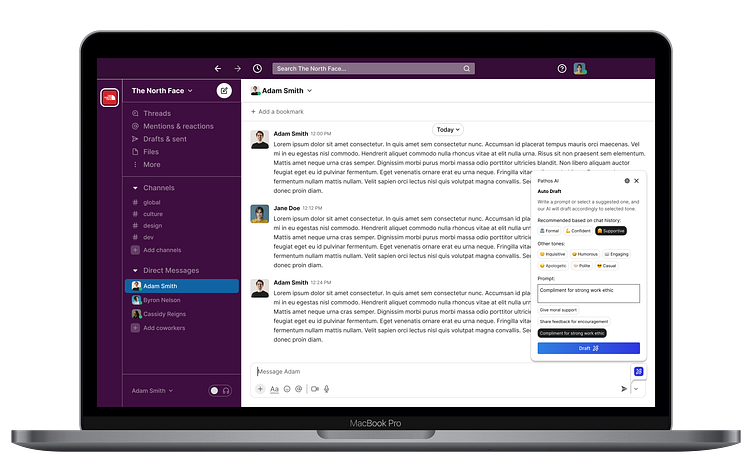Pathos AI
Background
Pathos AI is a project for a hackathon in which my team won 1st place at the Springboard Rise Summit 2023.
Turn audio on in the video below (bottom left corner) to hear why we won.
Overview
Problem
As remote work becomes increasingly prevalent, companies face the challenge of fostering team engagement and collaboration in a virtual environment. This is particularly announced in global teams, where geographical and time zone differences pose additional hurdles. Leveraging the power of AI, companies are seeking innovative virtual solutions to address these challenges and ensure high team engagement levels.
Role and scope
I was the team leader and lead UI/UX designer, along with another UI/UX designer, a UX researcher, a data analyst, and a software engineer. The project timeline was 4 weeks for the month of October in 2023.
Requirements
The success of my team's solution was evaluated by a judging panel based on the following criteria:
Increase in team engagement
User-friendliness
Feasibility and scalability
Creativity and innovation
Solution
Pathos AI is an artificial intelligence (AI) app that integrates with messaging platforms (ex. Slack) to support empathy and emotional intelligence in the remote work environment by suggesting appropriate messages according to tone based on chat history.
Discovery
As a team, we wanted to conduct primary research via survey to reach as many people as possible and gather quantitative data to discover specific experiences (ex. AI tool usage, messaging platform usage, etc.). The data analyst aggregated and visualized the data, which the UX researcher collected by soliciting the survey after everyone aligned on the questions. We found that ChatGPT and Grammarly were the most common AI tools used, and Slack was the most common messaging platform used. Thus, we decided to go forward with somehow integrating these into the project.
Competitor analysis
For ideation, the design team (UI/UX designer, UX researcher, and myself) explored around for direct and indirect competitors to assess strengths and weaknesses. These are our top takeaways:
User can choose whether to activate the AI or not
AI can suggest various types of content, including tone (although not primarily)
Users can "Accept," "Dismiss," or "Report" the AI suggestions
Auto draft can be done (typically with a prompt)
User flow
According to competitor analysis, the design team created a user flow for 2 separate critical paths, where the user either selects:
Standard mode to type a message and receive a suggestion based on tone
Auto draft mode to draft a message based on selected tone and prompt
Wireframes
After creating the user flow, the UI/UX designer and I wireframed the 2 separate paths (standard and auto draft) with distinct features:
Recommended tones according to chat history
Suggestions are given based on the whole message
Prompts can be written or selected from a few options
Usability Test
The design team prepared the wire flow and conducted moderated usability testing with 5 participants. We were testing 2 sequential flows in one prototype:
Enter a message and approve a suggestion.
Select a different tone and suggested prompt before drafting a message.
We did a quick affinity mapping to analyze and categorize our findings into common categories, which we eventually narrowed down to the top 3 aspects to focus on iterating. Here is what most of our participants stated:
The AI widget should have clear indicators for what mode is currently selected
Tone selection seemed limited and would be great to see an emoji for each tone
The Report button seemed extreme and would rather regenerate another suggestion first
Design
The UI/UX designer and I assessed what changes we needed to address and iterated the design into high-fidelity UI with the following updates:
Added a standard pencil icon and a magic pencil icon onto the AI widget for standard and auto draft mode respectively
Added 6 different tones as other choices the user can select if desired, and edited each tone with their own emoji
Replaced the report button with regenerate instead (report would be called "leave feedback" and is now hidden under the ellipses icon)
Development
While we were busy with data and design, the software engineer created a backend architecture to demonstrate technical feasibility. Basically, when a user types a message or enters a prompt, the app pulls data from slack and Open AI to make suggestions.
Next Steps
Conduct another round of usability testing and iterate again
Ensure AI adapts and learns through machine learning
Add features for a new chat, group chat, and channels; and expand integration to other messaging platforms for scalability