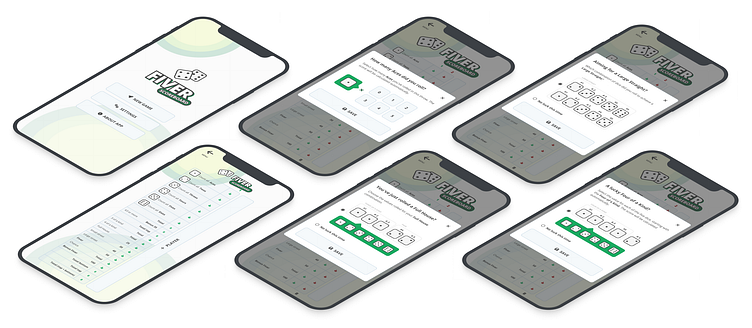Yahtzee Scorecard
It all began a few years ago when we found ourselves at home during the COVID lockdown. During our rooftop lunch breaks, we started enjoying games of Yahtzee. However, over time, the manual scorecard filling became quite a hassle. That's when I had an idea: why not create a simple application? After crafting an initial version, I decided to refine it further for a more user-friendly experience. You can access it at https://fiver.whitewave.studio
I aimed to streamline the user interaction, keeping it as efficient and straightforward as possible. After all, there's nothing more frustrating than having to make unnecessary clicks or navigating in and out of menus, right? When it comes to selecting individual items on the scorecard (situated on the top), all you need to do is input the number of dice values rolled.
To calculate the score for Three of a Kind and Four of a Kind, we require the sum of all the dice values from the throw. As we already know that three or four dice share the same value, you only need to input that value once.
Some rolls come with set point values, like Full House, Small Straight, Large Straight, Yahtzee, and Bonus Yahtzee. All you have to do is acknowledge when you achieve one of these specific combinations. Furthermore, for the entries at the bottom of the scorecard, you can also choose to record a zero score, as there are instances where this might occur.
There's a single roll where you'll need to input the values of all five dice individually, and that's for Chance. This option is typically chosen when there's no suitable category to fill in, making it a versatile choice.
You have the opportunity to enjoy the game with up to four players. Feel free to give it a try, it's completely free and available for installation as an application. You can access it at https://fiver.whitewave.studio