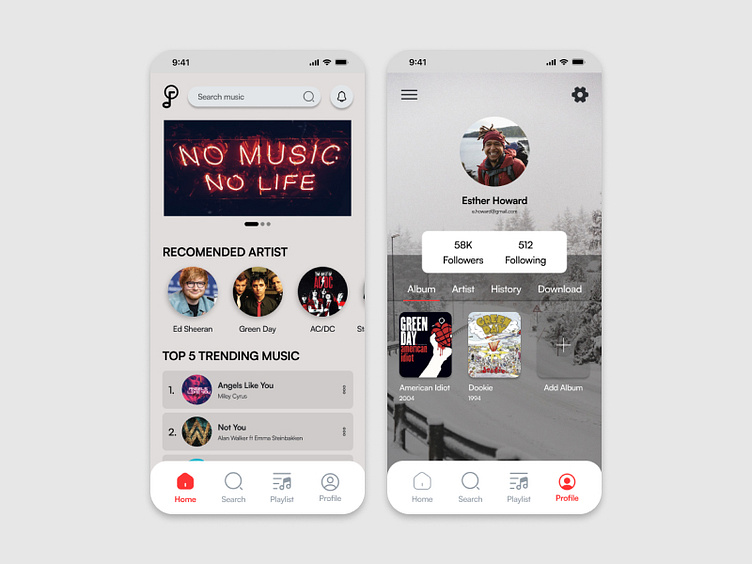Tones
The application's initial display displays a cool background image with a dynamic music wave effect.
The Home menu consists of the top 5 trending music. Each song is displayed in card form with an image of the album cover, music title, and artist name.
Users can swipe down to see more trending music or use the search feature to find specific music.
In this menu, users can explore various music artists and view their latest album covers.
Each artist has a profile picture, name, and a "View Albums" button that allows users to view the albums owned by that artist.
User profile displays the user's profile picture, name, and statistics such as number of songs liked, artists liked, and number of songs that have been downloaded.
There is a "Like Albums" section which allows users to display the albums they like. These albums are also viewable by others.
There is also a "Liked Artists" list which displays the music artists favored by the user.
"Last Music History" displays a list of the songs the user last listened to.
There is a "Download" option that allows users to access the songs they have downloaded.
The app has an attractive appearance with pleasant color combinations and dynamic background images.
Every element in the app is neatly designed and easy to navigate.
Make sure to pay attention to responsive design so that it can be accessed well on various devices, such as smartphones and tablets. Moreover, you can customize this design according to your preferences and app brand identity. Also, make sure to adhere to the principles of good user interface design so that users can use the app smoothly and efficiently.