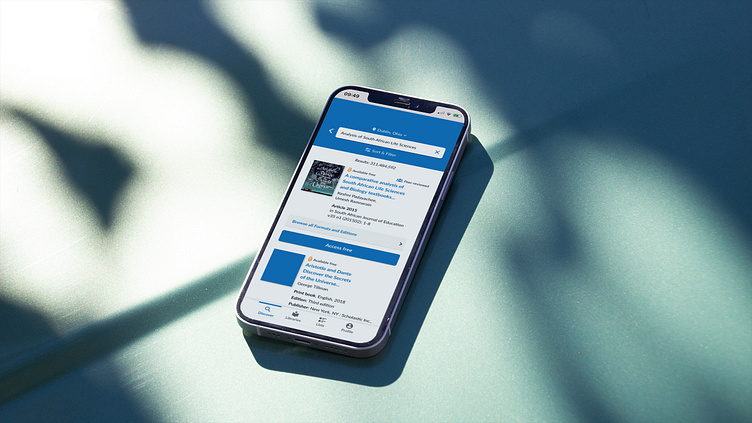WorldCat Find Mobile App
OCLC, Inc Product Designer
Duration: July 2022 - Nov 2022
Platform: iOS and Android
Results:
Q4 2022 Launch on iOS & Google Play Store.
Designed initial UI elements to bring Advanced Search feature to mobile devices.
Removed roadblocks between user search and local libraries' website.
Improved process for browsing alternative formats, saving time.
Context
📚Explore what's available at local libraries.
WorldCat is a database that catalogs the collections of libraries worldwide. Users can search & find information about books, articles, and other materials held by libraries.
It provides information about the materials such as their authors and publishers and can help users locate libraries in their area that have the materials they need.
WorldCat also allows users to request materials from other libraries through inter-library loan.
User Research & Interviews
Previous data collection efforts on Worldcat.org had not been conducted since 2017, rendering the available data insufficient for our needs.
The verification of baseline assumptions, like majority of our users were librarians or institutions, led to updated insights which were then used during the design process to tailor the app further.
124,118 Active Users
117,161 users being non-librarian
*Active between Feb 1, 2021 - Nov 17, 2021
1821 Accounts
With active lists* containing more than 20 items.
*Users could save lists of library material items for future needs.
User Insights
01. NON-FICTION FOCUS
Vast majority of users reported using WorldCat.org primarily to search non-fiction.
02. INTER-LIBRARY LOAN
Users regularly use inter-library loan (ILL) and will leverage WorldCat.org to find the bibliographic information to help create that fulfillment request.
03. NICHE AND RARE
Majority users reported using WorldCat.org to find rare and niche material.
04. HOLDINGS INFO
Users reported using the ILL feature to improve their own library holdings information and not necessarily order anything.
User Problems
The desktop responsive web site had recently launched and after meeting with the product owner, I was able to convince them to use it during subsequent user interviews. I wished to use it as the base design for the mobile app.
User interviews featuring demonstrations of the responsive site revealed critical behaviors and pain points for the mobile app. Below are three examples of those user problems that I designed for.
01. Searching for Formats and Editions
During the user interviews, users would often struggling to navigate the app when browsing various alternative formats and editions for a given book.
Users would often re-initiate an new search for that edition rather than browse the Formats and Editions list.
Imagine starting a new Google search rather than just going back to your search results.
After parsing the user interview recordings with the product owner, I suggested the problem was in part that the app wasn't communicating visually when a user was browsing sub-records.
I designed a new header section to indicate to user when they are browsing alternative formats or viewing a specific edition/format for a given search result.
In addition, a secondary goal was to bring visual harmony to the app. I wasn’t the first UX designer on the project. Some views had a header bar, some views did not and this inconsistency should be resolved.
I experimented with alternative colors as well. When users would select an item from the Formats and Editions list, the header would remain but change to "Viewing" as opposed to "Browsing".
02. Unclear Inter-Library Loan Verbiage
In the app, there is copy to explain how many copies of the searched item are at however many library locations within your area. For example, 23 libraries have 5 copies of a specific edition each.
This could be misinterpreted as 5 different editions are available at these 23 libraries. Further there is no indication of format (hard cover, audio book, etc).
03. Advanced Search
In both the legacy site and the responsive site, users have the ability to build advanced queries for searching.
This feature needed to be migrated to the mobile app. Using the design system provided by the UI team and the responsive site's layout as a reference, I designed basic components and created mock layouts.
Outcome
The WorldCat Find beta launched for mobile devices on the iOS Store and Google Play store in Q4 2022. It would later have its official launch in Feb 2023.
What went well?
My design mindset was to pursue an MVP utilizing the responsive site as a base. This positively impacted the timeframe to creating wireframes/mockups so more time could be spent brainstorming or reviewing user interviews.
What could have gone better?
I could have better explained why working holistically is productive and how it leads to better results. This was my first senior role, and I was not yet used to the authority/leadership that comes with it.
Tasks were siloed because of my inaction. Any questions about how a current task would impact future or previous were tabled.
This resulted in double work when a future task impacted previous work and required re-designs.