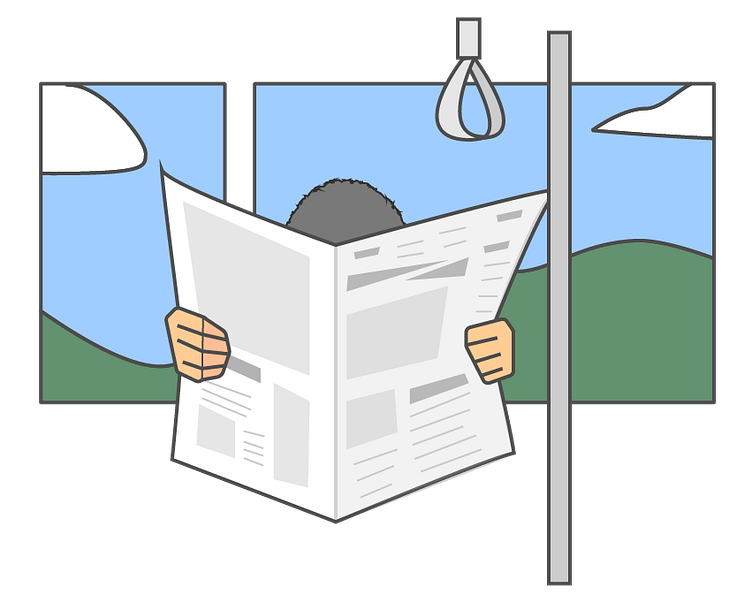Redo of an old project: the new Reading on the go!
Last year I did a UX challenge nicknamed "Reading on the go" (find everything here: Reading on the go (myportfolio.com)).
The result wasn't so bad but the objective of the project wasn't as clear on the final version. So I… redid everything! Or almost.
I took the project back to the bare bones: the research and design guidelines.
From which I recreated this new version. A new iteration backed up by my new experiences in the field.
What more I changed the project "back story", it isn't a context-less exercice but I imagined a newspapers company whose objective is giving quick information to a busy audience (a bit like 20minutes for the French folk ;)), the company needed a way to keep their subscriber engaged and shorten their user flow: no more daily log ins or waiting the paper versions at the bus stop. (sure there are a lot of people that don't like to read on their phones, so the paper version is still available to them)
The challenge:
“When we’re reading on the go, we often get interrupted by events such as the train arriving or social interactions with other people. Many interesting articles get abandoned or added to the ever growing “read later” list. How can you design an experience so readers can read effectively while on the go?” from: UX Challenge . Co
What was wrong?
Wow a pretty little image of the old version! ... that severely lacked the business side of things, didn't have any profile settings (which made the saving feature and settings pretty obsolete) and cramped things up (ouch for the articles titles! they're to long for this design!).
Of course it has it's positive: it took the time aspect of the challenge very seriously. A timer, notifications, a reading speed calculator and a section of articles perfects for your travel!
In this new version I decided to put in the background this aspect, mostly because in the "back story" I created, the articles are quick reads from their origin.
So... the new version? Here it is
(Yes, I'm interrupting your scrolling with a block of blocky text)
Here, below, you have more functional app setting and a profile space (that wasn't in the first version). You can see that not only can we manage our personal data but now there are free and paid plans depending on the user needs (and financial wellbeing XP) that keep the main objective of a quick update on the worlds happening while adding on the business objectives. I also added (a bit last minute) a newsletters function, I've been receiving a lot of these but often forget to actually read them.
You've reached your bus stop! Goodbye!