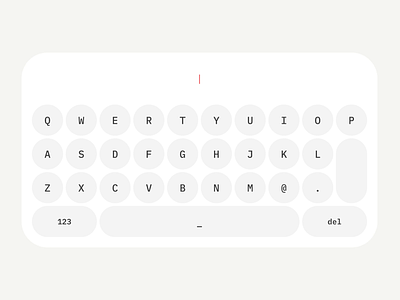XR Keyboard III
Having a preview on the keyboard in the XR experience is essential because there is a lack of haptic feedback, and you solely rely on visual feedback to ensure that you have pressed the key and the symbol have appeared in the text field. If you don't have a preview of what you type on the keyboard, you should constantly move your head to check your typing, which will cause head muscle fatigue.
The less you move your head, the more comfortable you feel during typing. Needless to say, when you switch your attention from one area to another, it consumes mental power.
For this concept, I reused the main mechanics from mechanical keyboards when the typing letter is always in front of you in one place. You don't need to move your head. It keeps you in a single mode.
Also, the text field preview size on the keyboard recreates the field where the text will go.
The preview itself is the enter/confirm button. You move the caret for editing by hovering the text field (I'm also thinking about adding special buttons to make it more explicit).
BoxelXR (where the keyboard concepts will land).