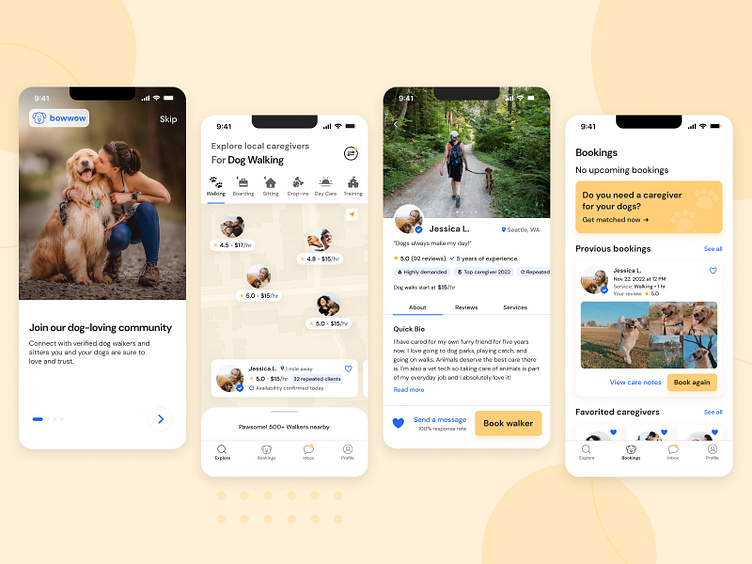Bowwow: Dog Walking App Case Study
Bowwow | Dog Walking Mobile App | Case Study | Product/UX/UI Design
Problem
Dog owners sometimes need help caring for and walking their dogs when they’re busy at work or heading off to a vacation. And, it can be a stressful experience to find someone reliable for the job, especially if family and friends aren’t readily available.
Solution
Bowwow is a dog walking app where users can seamlessly onboard and easily find and connect with a trustee caregiver for their furry friend.
User research
By interviewing five dog owners who have used dog walking services, it became clear that users need a quick way to find a reliable dog walker with a flexible schedule. Interestingly, some interviewees mentioned that it is preferable to consistently book the same dog walker they trust.
Key insights
Meeting the dog walker in person can establish trust.
Documentation of care, such as pictures or videos of dog walks, can help build good rapport and continuous trust.
Using the research insights, I designed a persona to capture the target user.
Competitive analysis
I looked at dog walking apps, Rover, Wag!, Fetch! Pet Care, in order to examine how well leading competitors were currently solving user pain points and needs and identifying any areas of improvement. It also helped me determine what features to include.
Key features
Browsing — allowing users to find a walker of their choice.
On-demand booking — allowing users to book a walker instantly.
In-app chat — allowing users to engage with walkers / all tasks done in the app.
Opportunity
Dog owners are looking to quickly search for sitters without having to go through the process of signing up or creating a profile for a service they might not intend to use.
User flows
I created user flows to understand how the user interacts with the product so that they can achieve their goal.
Wireframes
Using wireframes, I rapidly explored different ways to map out the functionality of the app, focusing on reducing friction during the onboarding & sign-up process and allowing dog owners to start finding dog walkers right away.
Design considerations
How might we design a landing screen that allows users to instantly browse for dog walkers?
What is the most helpful information for users when choosing a trustable walker? Walkers nearby, ratings, pricing, etc.?
Visual design
I created a mood board to inspire the visual direction of the app, which I believed should convey a welcoming and trustworthy feel.
Color choices
Warm yellow symbolizes inviting and friendly.
Cool blue symbolizes trust and loyalty.
Prototype & test
All five participants completed the task of booking a dog walker and found it easy to navigate. View Figma prototype.
Takeaways
As a result of this project, I learned the advantages of conducting competitive analysis for identifying and filling in market gaps and creating a product that stands out from its competitors.
In addition, through research, I identified several other opportunities that can be explored.
Additional opportunities
Discover other ways to build trust between dog owners and walkers.
Support dog walkers in creating an attractive profile.
Address accountability of dog walkers during care.
Distinguish between inactive and active accounts.
Improve customer support.
Offer help when users can't find dog walkers nearby.
Thank you so much for checking out my work! ✨