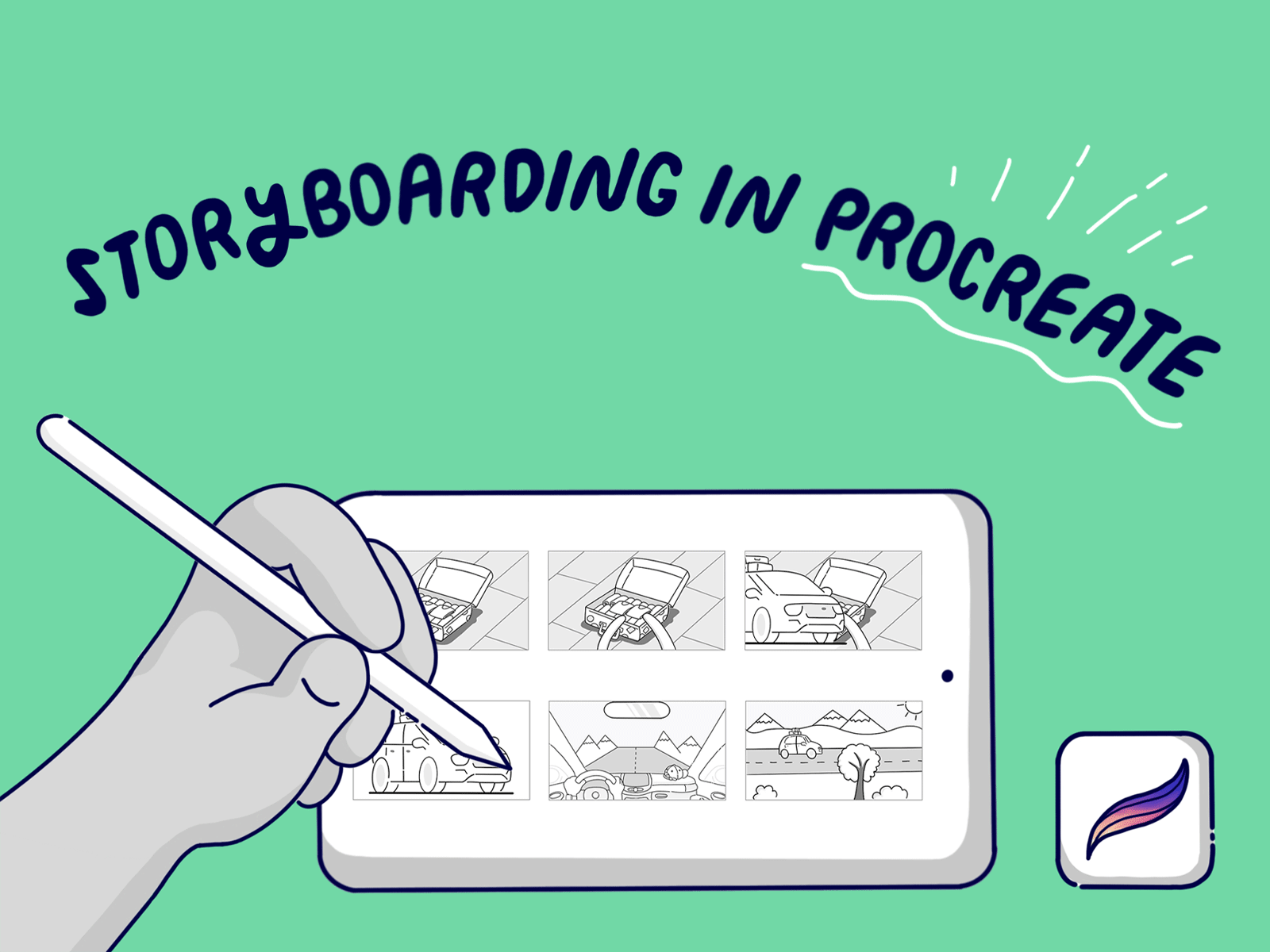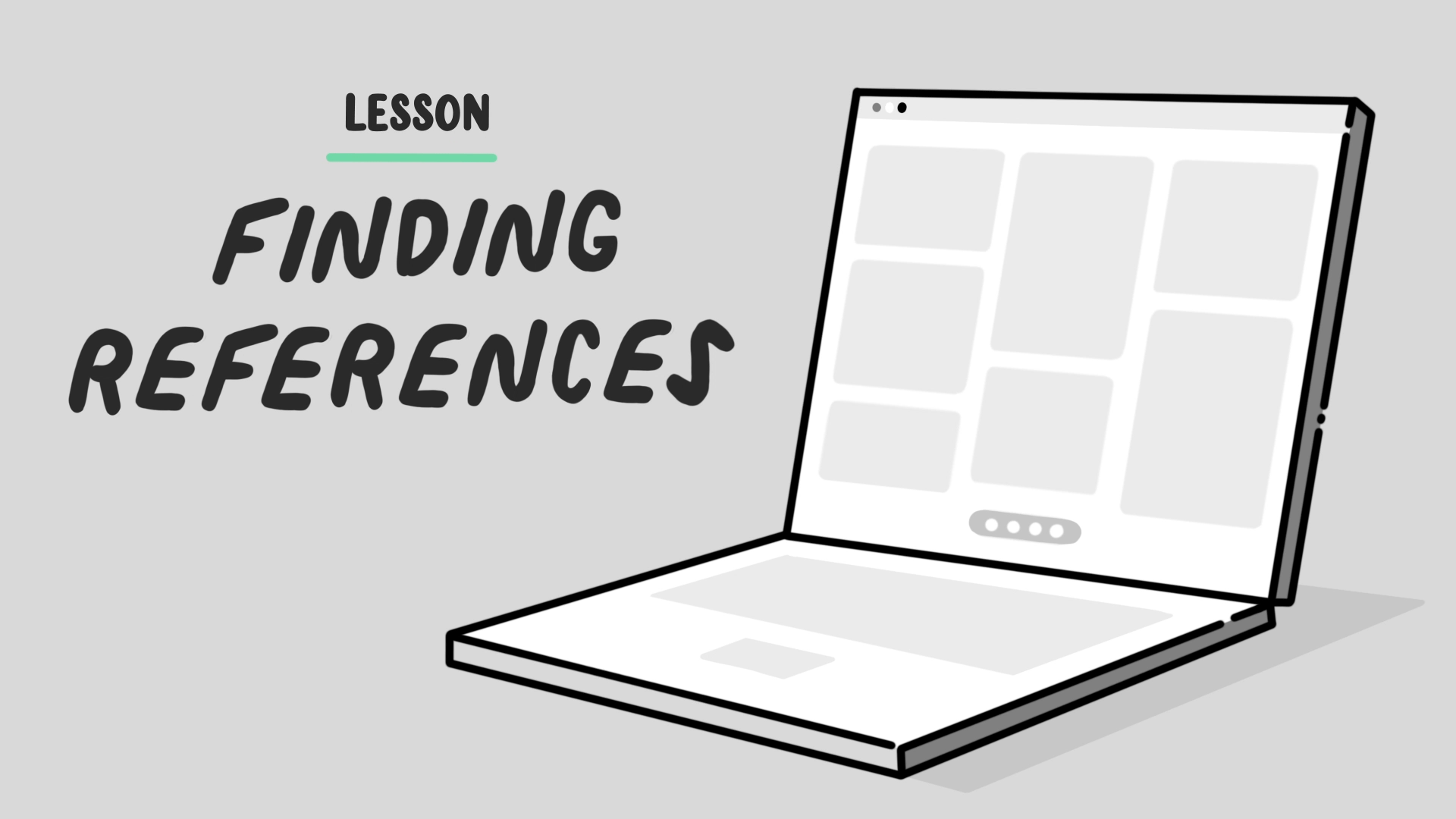Skillshare Class: Storyboarding in Procreate
I just launched a new Skillshare class, Storyboarding in Procreate: Beginner's Guide to Drawing Storyboards. And I wanted to share my process for creating the class project and visual style for the class.
As an Art Director, I have worked in every aspect of the motion design process from concepting and storyboarding to animation and I wanted to create a class that walked designers through the storyboarding process in order to better plan out and articulate animation ideas to clients.
Class Project
Since I was going to publish the class during the Summer travel season, I wanted the class project to reflect a student's dream getaway. Not only was the theme, of travel, timely it also created a scenario where students would have to tell a story across different locations and activities, which would give them a range of elements to play with. Below is an example storyboard I created during the class demonstration.
Through the class project, students learn how to define their story elements, concept and sketch thumbnails, refine their storyboard drawings, and write out animation notes.
Class Branding
The visual style of the class was inspired by my storyboard project example. I wanted the whole class to feel hand-drawn so I drew illustrations in the same clean and black and white style as my final storyboards. I also drew the class headline text and used a clean hand-drawn font for the smaller text. The end result was a consistent brand experience for students. Below are some examples of my class visuals.
If you would like to check out my full class, see the link below.