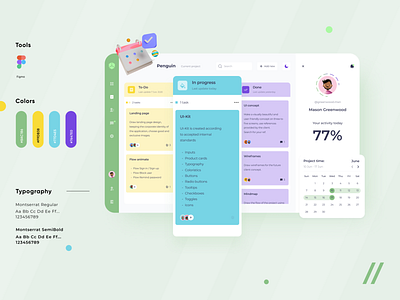Technical Tasks Platform
The team is available for new projects! Drop us a line: [email protected] | WhatsApp | Website
🖖 What’s up, guys? Check out our new shot — technical tasks platform!
⬅️ The left sidebar shows the menu and profile photo, you also can log in to your personal account here.
In the header you can search for other projects, create a new board, and turn on dark theme. There are tasks attached to the current project below.
In the 1️⃣st column ‘To do’ is what needs to be done.
In the 2️⃣nd column ‘In progress’ is a current project with a dropdown where we can copy, delete or edit the tasks.
In the 3️⃣rd column ‘Done’ there are completed tasks.
Mentors are attached to the tasks in every column, they also give tasks and check them.
📍The icon ‘Attach’ allows you to attach files to the tasks and view them.
The right sidebar shows information about the daily time spent on the task and deadlines.
💚 Green color creates balance and expresses stability.
💛💙💜 The cards are made in different colors — yellow creates a sense of calm, blue increases the ability to work, and purple inspires.
📈 The main feature of the platform is a better distribution of tasks. We can see completed tasks, who checked them, and so on. You also can communicate with the mentor directly in the app.
Press 💜 if you like our design and share feedback!
If you want to gain insight into UI/UX design trends, check out our article.
Created by Denis Derbenev