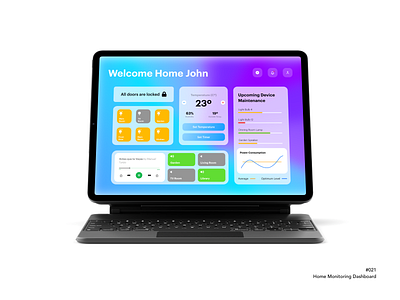Home Monitoring Dashboard | DailyUI 021
Hey! How are you doing? It's already day 21 of the #DailyUI challenge, and this time It's a "home monitoring dashboard". I have to admit, this took me more than a day to complete. I wasn't very sure about the background. I really wanted like a background with shapes and not a flat color one. Finally chose and abstract wallpaper from Unsplash.
I went for a really Apple Style app, I really love all the apple ecosystem design and it was nice putting it together. This dashboard has five 'panels'. The first one is for doors and locks. The second one is for lights and lamps. The third one is for sound, music and speakers. It also has a music player with the song name and the typical buttons to skip etc. Fourth one is for house temperature, with two buttons to 'set temperature' and 'set a timer'. And the last one is like a notifications panel. This one shows devices life and battery, and when they have to be replaced. And a little graphic with power consumption. It also has three buttons at the top right corner. One is for 'account', the other for 'notifications', and the las one is to add devices and edit the Home Screen to the users preference.
What do you think about it? Any suggestions?